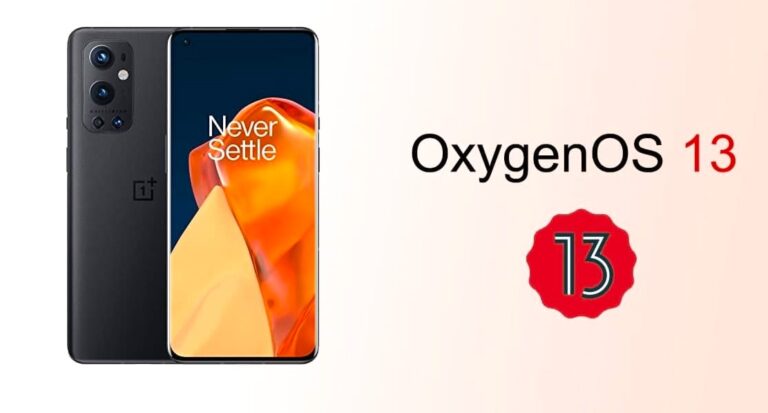Oxygen OS 11 Luna | Android 11
Based On: OnePlus 7T Pro
Build by: Team Evelyn
Updated: 19/11/’21
Changelog:
- Based on A11 fw.
- Ported vendor from OnePlus7TPro
- Fixed graphics optimization in game mode.
- Fixed L1 certification
- Improved FOD impl ( eliminated wakeup issues )
- Native PopUp implmention with fall detection.
- Added native OnePlus ringer modes.
- Added Hotword Enrolment Blobs (should be now able to configure Ok Gulag)
- Fixed AUX Cameras
- Fixed “Unknown Baseband” in device info
- Fixed the Ringtone selection in Sound settings
- Better Dolby support
- Fixed Google Recorder
- Fixed NFC( Will enable on non Indian variants only)
- Added thermals
- Debloated some useless stuff from vendor
- Disabled Adaptive Display (no more messed up contrast in sunlight)
- Adjusted status bar padding
- Better DT2W impl, retains across reboots now
- McLaren theming and cyberpunk bootanimation.
- Assistive lighting should work now in Face Unlock
- Added f2fs and encryption support.
- Added features from OnePlus kernel ( Houston and shit)
- Safetynet passes without magisk
- New OnePlus game monitor
Notes:
- Flash vbmeta if coming from MIUI
- Flash latest fw for your region.
- Encryption is enabled by default.
- f2fs is recommended.
- Custom kernels are not officially supported. If you face any issues you’re on your own.
Required Files:
- Orangefox Recovery
- The rom
- A11 Firmware
- vbmeta.img (If coming from MIUI/ Fastboot Stuck)
- DFE (Optional)
Steps:
- Wipe all partitions except internal storage.
- Flash the latest A11 firmware of your devices’ region.
- Flash the latest rom zip.
- Flash vbmeta.img (use #vbmeta in the group) (Only if coming from MIUI)
- (OPTIONAL) Flash DFE to disable encryption. (Not recommended)
- Reboot to system.
NOTE:
- if your phone does not boot and is stuck at the boot logo, FORMAT(not wipe) DATA and reboot, as you were probably encrypted before coming to oos.
- If it’s stuck at fastboot then you are a dumbass and go read from the start.
Installation:
Video:
Credits:
- oofgang