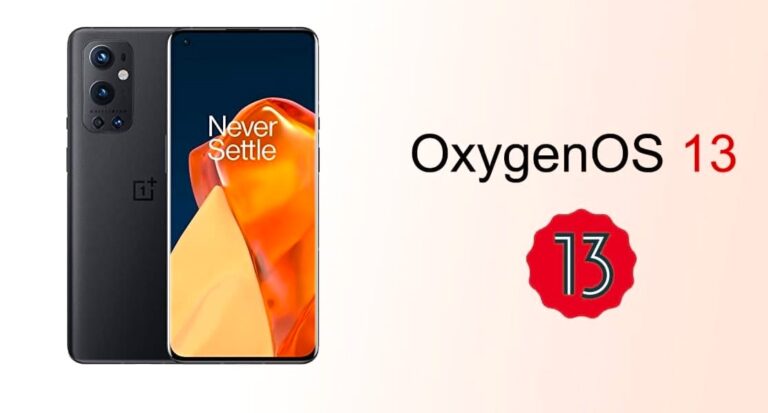Oxygen OS 13.1
Status: Port
Version: Pangolin
Android Version: Android 13
Updated: 20/07/’23
By: @afk_adi
Changelog:
- Fixed App Cloner
- Fixed System Cloner
- Removed Face Unlock
- Extremely Debloated
- Added oXs (thanks to @de8ug)
- Added New Customisable Settings Icons
- A fully refreshed UI
- Updated all system apps to the latest
- The security patch is of 5 April 2023
- Power Efficiency
- Fast app downloads
- App optimizations
- Task execution
Bugs:
- Face Unlock
- App Lock
- Sometimes dual reboots with incompatible Magisk modules
- Higher fps in games can’t be spoofed till now, its default of OP9R
- DeepSleep issue (which can be fixed by switching off the device when not in use) I got 0% idle drain after doing this XD
Installation:
Notes:
- Clean Flash Must.
- Update Camera to avoid crashes – Download
- For all icons monet support – Download
- Based on OOS 13.1.0.500
- Must flash your regional firmware
- Default kernel is Oxygen+
- Deep sleep bug, it doesn’t work!
Credits:
- All Testers and Developers.
- @healer99, Pavlova Team @dandaaaa, @de8ug, @piraterex, @Guffyxnn and everyone who helped.
2)
Oxygen OS 13
Status: Port
Version: Pangolin
Android Version: Android 13
Updated: 11/12/’22
Changelog:
- Added oplus impl to kernel
- Added Phone Manager
- Vibration/haptic
- DT2W
Bugs:
- Face Unlock (Doesn’t detect face)
- Private safe, App lock & Hide app
- AOD brightness
- Deep sleep (partially)
Installation Steps:
Flash via Recovery:
- Download and install Fastboot Xiaomi.eu stable rom (skip this if you are already on any of my ports- pixel or oos or moto)(no need to boot, just flash)
- Flash latest firmware for your region(if fw is not provided on product page) in twrp/ofox/recovery
- Download and flash rom zip via recovery
- Format data is recommended.
- Reboot to fastboot
- Flash vbmeta and reboot
- fastboot –disable-verity –disable-verification flash vbmeta images/vbmeta.img
Flash via Fastboot:
- Download and install Fastboot Xiaomi.eu stable rom (skip this if you are already on any of my ports- pixel or oos or moto)(no need to boot, just flash)
- Flash latest firmware for your region(if fw is not provided on product page) in twrp/ofox/recovery
- Download and extract rom zip
- Reboot to fastboot & Run the respective script according to windows/linux/mac. (Force wipe is always recommend)
- Sit back and wait till it reboots to animation.
Installation:
Notes:
- Clean Flash Must.
- Install Fastboot drivers properly if you see errors while flashing.
- “Invalid sparse file format at header” is not an error, just wait you will be fine.
- If getting any unusual bugs, then flash your region firmware.
- NEVER UPDATE A PORT ROM from updater/settings. Turn off auto update from settings
- Set power menu from settings (search bar)
- Yes you can update from coloros but forced wipe is recommended
Credits:
- All Testers and Developers.
- @protodevnan0
- @henloboi
- @EmanuelCN0 & @utsavthecunt for kernel
- @Danish_raza for CameraHal3
- @amack766 for saving space on super
- Guzram & Amog787 – For all OxygenOS related fixes
- @LsNOUMAN for testing stuff
- @munchy for finding problem with windows fastboot