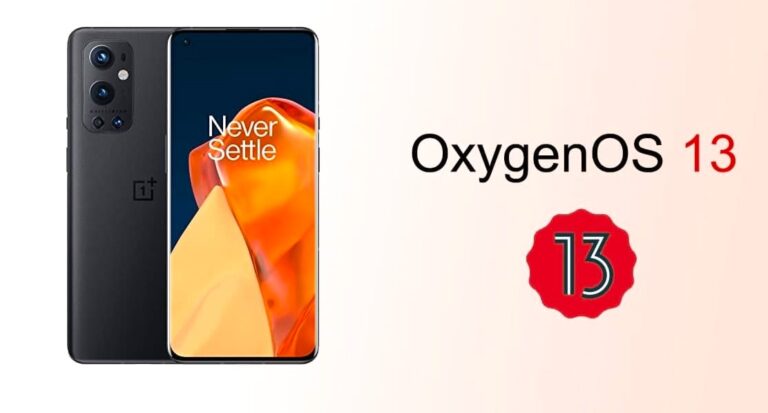Evolution X v7.1
Status: OFFICIAL
Android: 13 (T)
Updated: 10/09/22
By: Duy Hoang (etylix)
Changelog:
Evolution X v7.1:
- Merge September 2022 security patches
- version: Uprev to 7.1
- Evolver: Bring back GameSpace
- Bring back additional Screen recorder options
- Bring back per-app volume
- Evolver: Bring back click to take a partial screenshot
- Evolver: Bring back daily data usage in the QS footer
- Evolver: Bring back reTicker
- Evolver: Bring back status bar battery styles
- Evolver: Bring back status bar clock options
- Evolver: Bring back volume rocker wake
- Evolver: Re-introduce Smart Pulldown
- Evolver: Introduce the status bar and QS clock size feature
- Settings: Add preference for one-shot auto-brightness
- Settings: Bring back IME space
- Keyguard: don’t use a large clock on the landscape
- QS: LocationTile: make it cycle modes
- Settings: Add option to cycle through ringer modes
- Download: Add support to manually pause/resume download
- Evolver: Add back Lockscreen Charging info
- Evolver: Add back support for window ignore secure
- Settings: Add toggle to enable ADB root
- Settings: Improve gesture bar length option
- SystemUI: Add AOD QS tile
- SystemUI: Add bootloader option to ‘Reboot’ tile
- SystemUI: Introduce Data Switch QS Tile
- SystemUI: Require unlocking to use Reboot tile
- Evolver: Allow disabling QS battery estimates
- SystemUI: Remove Music QS Tile
- Settings: Add back increasing ring feature
- Settings: Add switch for linked ring and media notification volumes
- Evolver: Bring back double tap/long press power to toggle the torch
- Evolver: Bring back QQS brightness slider options
- SystemUI: Make the volume dialog expandable
- Forward port LiveDisplay
Device changes:
- Added missing Android 13 tiles
- Bring back prebuilt Android Auto
- Fixed heating in some use cases
- Fixed screen flickering on low brightness
- Some performance tune & clean up
- Move to non-aux GCam Go
Notes:
- Clean flash is recommended.
Installation:
Video:
Credits:
- All Developers and Testers.