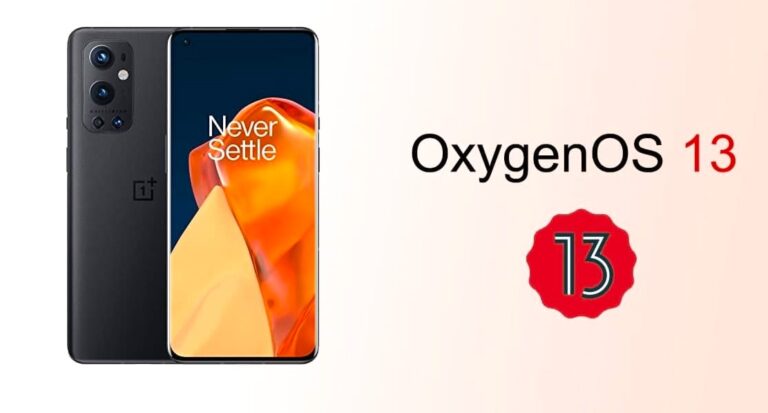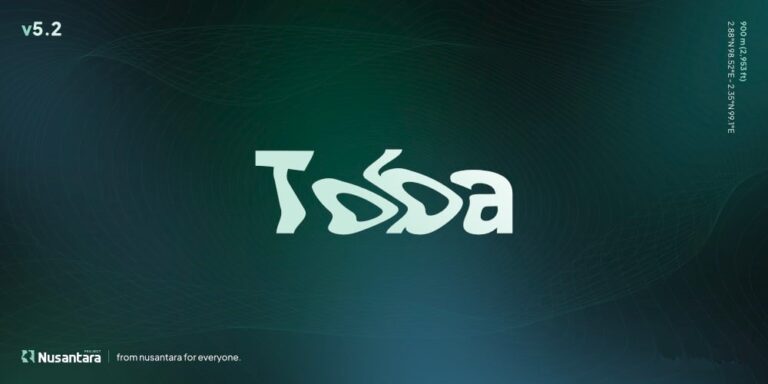Cherish OS Update for Mi 11 Lite NE 5G
- Device: Mi 11 Lite NE 5G (Lisa)
- Maintainer: @Mark7Aymn
- Version: 4.1 | OFFICIAL
- Android: 13
- Build date: 11/10/2022
Rom Changelog:
Changelog v4.1
- Merge Oct Patch
- Added app lock
- Added animations to quick settings tiles
- Added interpolators to qs tiles animation
- Added Power/reboot menu transparency
- Added Power Menu animations
- Added custom monet from proton OS
- Added double tap/long press power to toggle the torch
- Added Display actual charge tech in battery settings
- Added Display Turbocharging in battery settings
- Added refactor status bar Bluetooth icon
- Added ability to toggle Bluetooth battery level
- Added toggling privacy indicators
- Added option app icons in the status bar optional
- Added notification counters
- Added vanilla builds
- Fixed bug Device that can’t support adoptable storage cannot read the sdcard.
- Fixed list style alert dialog to use system font
- Fixed crash/race condition when destroyActivity
- Fixed Bluetooth pan memory leakage
- WallpaperService: Fixed half-black wallpaper after rotating quickly
- Updated to various icons
- Shorten wait time for shutdown time optimization
- Improved other systems
Device Changelog:
- Switched to quicksilver kernel
- Switched to Xiaomi Stock display stack
- Implemented automatic DC dimming
- Xiaomi Parts are back
- Added missing libs and fixed battery services
- The screen recorder is fixed
- Misc fixes and optimizations
Notes:
- A clean flash is recommended.
- Everything works
- SafetyNet Passes
- QuickSilver Kernel
- Magisk can be sideloaded
- Bootheader V4
- MIUI Camera included
- Gapps Build
Instructions:
- If on miui or stock Rom follow all the steps shown
- Reboot to bootloader (fastboot)
- Connect the phone to PC
- fastboot flash boot boot.img
- fastboot flash vendor_boot vendor_boot.img
- If already on custom ROM skip the previous steps and flash with your recovery
- reboot to recovery
- Select Wipe data/factory reset & confirm
- Go back and select Apply update from ADB
- ADB sideload Cherish-OS*.zip
- After installation is complete, Reboot the system.
Installation:
Video:
Credits:
- For All Developers and Testers.