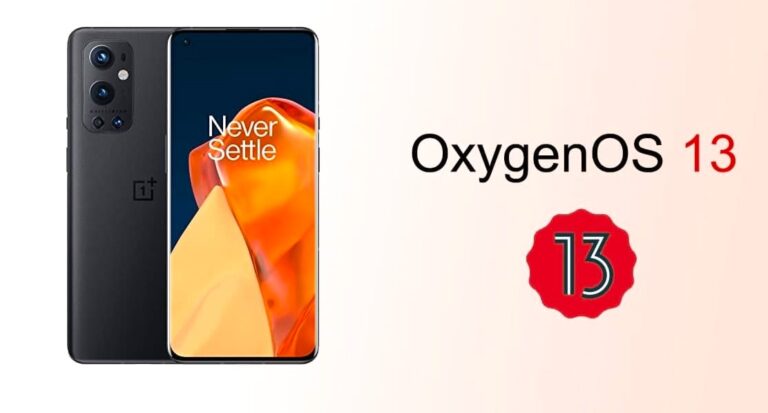Project Sakura 3.R Beta 2 – OFFICIAL | Android 11.
Updated: 27/11/’20
About:
Project Sakura is a custom ROM based on Lineage OS, It tries to remain true to it while also providing some more functionality and UI changes.
Project Sakura 3.R for Violet Device Changelog:
- Firmware and GApps are included now, no need to flash separately.
- SafetyNet Passes.
- The build is encrypted.
- SELinux status is Enforcing.
- Dolby is back. Tuned audio.
- Better haptics.
- Pixel Blue accent as default.
- Pixel Launcher is the default launcher.
- Enabled FPS overlay tile.
- Enabled smart charging.
- Fixed audio distortion.
- Fixed slow hotspot issue.
- Fixed Pixel Live wallpapers.
- Fixed Google Assistant voice match.
Notes:
• Clean flash is mandatory.
• Firmware and GApps are included.
• Don’t update this build via OTA updater.
• Use only pattern lock as recovery only decrypts using a pattern lock.
Android 11 Beta 2 of Project Sakura is here!
Exactly 20 days it took us to be here. Yes!!! FINALLY, 1 STEP CLOSER TO THE STABLE TAG. Last time we released Beta 1 that had BUGS. They are still here LoL. Well, if I say we are one step closer to the STABLE tag then we indeed are moving towards it. With Beta 2 we will be bringing more features, more fixes, and even more weird-ass bugs. Also, we have a lot of devices that will be available to download with Beta 2.
Okay good, so what we have new in this release..
- Everyone’s favorite gimmick, Gaming mode.
- Moar Clock faces, some ugly ones too.
- Fixed the issue where wifi tile was not expanding in QS.
- Volume dialog’s visibility time can be changed now.
- For weak ass displays that never goes over 60, we have fps meter 🙂
- A ton of misc changes.
With Beta 2 release you can now have builds with GAPPS included. Most of the devices will be switching to builds with GAPPS included. Builds with GAPPS will also have Pixel Launcher as the default launcher while VANILLA builds will have Trebucet Launcher based on Launcher3.
Last week we released Beta 1 for some more devices. Beta 2 will take a little bit of time for them to arrive. We have also started accepting applications for Official. So, If you are interested in maintaining a device then apply on the Project Sakura Maintainers form.
Well, That was almost everything that we needed to tell. With beta 2 you can call this thing almost daily usable. We still don’t advise you to use Beta builds on devices that you need in 100% best state.
Flashing Process:
Clean Flash:
Download the Build.
-Reboot to recovery
-Take Backup (Not Necessary)
-Format Data
-Wipe System, Vendor, Cache, Dalvik Cache and Data
-Flash the ROM
-Format Data Again
-Reboot
Download: Click Here
Credits:
-Lineage OS
-AOSP
-Superior OS
-AOSiP
-DerpFest
-Pixel Experience
-Extended UI
-Havoc OS
-CrDroid ROM
Maintainers
WallyWest, nerdfail