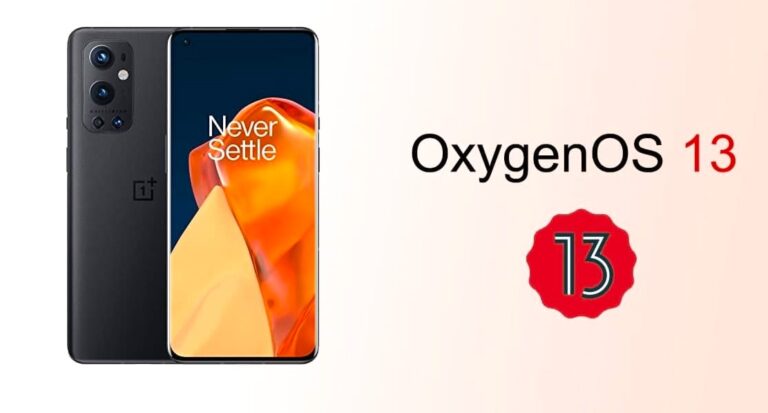Oxygen OS 13.1
Status: PORT
Ported From: OnePlus 8 Pro
Android: 13 (T)
Released: 28.06.23
By: @Dead_Blank
Changelog:
- Initial OOS13.1 Build
- Non-Repartition Build
- Decrypted By Default
- Enforcing By Default
- Based On OP8 Pro
- Firmware Inbuilt
- Added AOSP Like Ringer Mode
- Added Some Walls
- Added QS Blur
- Added Stock OnePlus Splash
- Removed Privacy Related Features ( Cause it doesn’t work )
- Fixed Bluetooth Issues
- Fixed Volte, Carrier Video Calling & VoWiFi
- Safety Net Passes By Default
- Torracat Kernel By Default
- Increased Earpiece Audio
- Debloated Some More Stuff
Bugs:
- Lift-Up Display
- Dt2W
- Notification LED
- Oneplus Privacy Stuff
Flashing Instructions:
Recommend Recovery: Orange Fox
From Encrypted Rom:
- Format Data
- Wipe 5
- Flash Rom
- Flash Data Partition Zip
- Reboot
From Decrypted Rom:
- Wipe 5
- Flash Rom
- Flash Data Partition Zip
- Reboot
Important Instruction:
- Don’t Format or Wipe Data After Flashing Rom
- If Somehow Your Data Gets Wiped Flash The Data Partition Zip Again
- Then Reboot.
Installation:
Notes:
- You Might Face Wifi Connecting Issues With Some Routers, Use Static IP To Connect Them (Google It)
- After the First Boot You Might Face Lags, Wait 3-4 Hours It Will Be Smooth AF
- Rom Needs At least One Week To Settle.
- After Completing 100% Charge, Leave the Phone At Charging For A While.
- Make Sure You Has 3GB Free Space In Data Partition.
Credits:
- @Im_Rishi2001 Bha @Dandaaaa @Redmazic @Sid069 For most of the fixes and help
- @raghavt20 For Kernel and Help
- @Cody47 For Vibration Fix
- @a1d2b56 For OTA and Help
- @Dadobye For YT crash issues fix tip @healer99 For Disabling OP Pocket Mode @Danish_raza For CAM3 Fix
- @OOFGANG For most of the OOS Fixes
- @Aane12 For Testing