Octavi OS Official Android 11
- Device: Redmi K20 (Davinci)
- Octavi OS Version : 2.7
- Maintainer: @spkal
- Build Date: 18/07/2021
- Build Type : Both
Source Changelog:
- Merged July Security patch (r39)
- Updated Gapps to newest
- Fixed an issue in calling with both aosp dialer and Googler dialer in different devices
- Fixed an issue Bluetooth in some devices
- Added OOS Volume plugin
- Added P404 Volume plugin
- Added Shapeshift OS Volume plugin
- Fixed Wifi display / Cast with old legacy devices (Source side)
- Fixed Battery page text getting cut in low DPI
- Fixed an issue where the toolbar gets white in Octavi clear theme
- Fix the crash when you try to change the keyboard
- Fix the issue Settings FC sometimes randomly due to overlay
- Fixed the crash that occurs when you open running services in Developer options
- Fixed the misalignments in setting texts
- (Note: There are a few misalignments still there. We are finding a way to fix that but they are dynamic and we can’t find a way to track them because others like them from the same category follows our implementation)
- Fix an overlay issue in-app info where the toolbar gets overlapped
- Fix the Google card getting cut at bottom of the settings homepage
- Fixed battery percentage not showing inside or outside with toggle
- Fixed the charging animation not showing on lock screen
- Fixed some icons getting black on lock screen
- Added preference for maximum screen refresh rate
- Added S style clock
- Added A12 DP3 clock
- Fixed a few log spam for the better bug report
- Fixed Lockscreen showing Dual charging info
- Now let’s talk about Dialer UI, The whole UI is inspired by OOS. The following are the changes
- Added empty page illustration from OOS
- Re-designed Incall UI layout like OOS
- Added OOS like BG alpha animation when a call is picked
- Added OOS in call icons
- Re-designed Incoming call screen
- Revamped swipe options to “Swipe right to delete” & “Swipe left to Text”
Device Side:
- Initial Build
Notes :
- Clean flash is must
Installation:
Video:
Credits:
- All Developers and Testers.

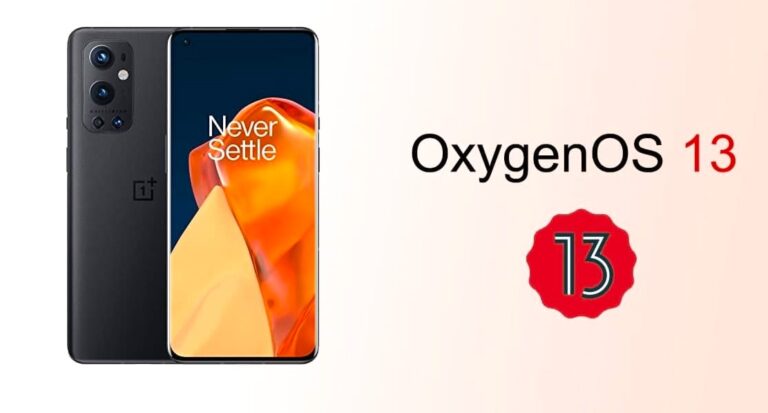



It’s for Redmi K20 Pro (Raphael) not for K20 (davinci).
Sorry for that, it was Changed. Thank You.