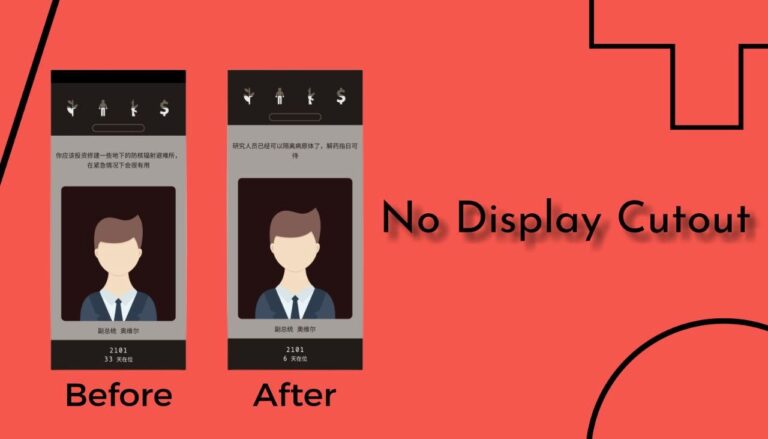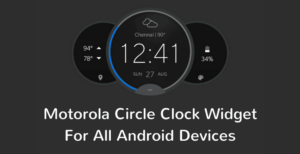No Display Cutout | Enable Full Screen Apps & Games
Introduction:
- An Xposed module forces content to be rendered in the cutout area. Mainly used in phones with Camera Notch. Helpful in those custom/stock ROMs that don’t have Full-Screen Apps Mode in settings.
Requirements:
- LSposed
Instructions:
- Download & Install the apk from the given link below
- Open LSposed & Enable No Display Cutout Module
- Now select the app/game you wanna open in full screen
- If your app/game isn’t showing in the list then Click 3 Dot Menu & Unhide that app/game.
Before:

After:

Credits:
- ccat3z