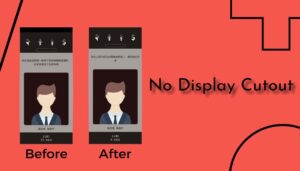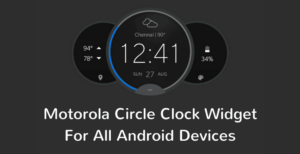Pixel Launcher Extended is a Magisk module by TeamFiles with many cool features compared to the original Pixel Launcher by Google.
Changelog:
- Added push notification service by [iamlooper]
- Added Samsung icon shape
- Fixed los-based ROMs instant crash issue on the December QPR update
- Removed extra grids for tablet users as they were causing issues
- Fixed search bar colour issue in some ROMs in light theme
Features:
- Extra themed icon packs support. Total of 6 icon packs for your favourite apps and games (BETA).
This feature is currently in beta due to Android 13 restrictions
Android 13 prefers themed icons made by apps, it looks through the apps first, only then it looks for themed icons overlay (which we use).
TeamFiles icons are very closed to stock themed icons, so we recommend using them.
- More grids options, a total of 14 grids. You can select these extra grids by going to Wallpaper & style > App grid. These are available for Phones only. Not available for Tablets.
- Double tap to sleep (LSPosed required).
- You can choose different icons shapes while installing. Total of 17 icons shapes.
- Material You At A Glance greetings.
- Pixel Launcher Mods by Kieron Quinn. It has many cool features such as an icon pack changer, recent section blur, etc.
- Add-ons, which can enhance and add more functionality.
- Push Notification Services
Please note that this feature requires internet to provide you update & support related notifications. We don’t take any data or logs from your phone to provide you these notifications.
Compatibility:
This module is expected to work on ROMs which are based on fairly unmodified Android source code.
- Android 13 AOSP-based ROMs
- Android 13 QPR AOSP-based ROMs
Prerequisites:
- Compatible ROMs (AOSP-based custom ROMs or Google Pixel stock ROM) based on Android 13.
- Device rooted by Magisk latest stable.
- LSPosed (optional, if you want to use double tap to sleep feature)
Disclaimer:
- Make sure you flashed the Bootloop saver module before flashing Pixel Launcher Extended. We WON’T be responsible if anything happens with your device. Bootloops are not expected, but you should always be prepared for the worst!
Installation:
- Uninstall any other launcher if you’re using one. Only keep the default launcher
- Download the module installation file from download links available
- Flash the file in Magisk and select your desired modifications using volume keys
- Reboot your device and go to Settings > Apps > Default apps > Home app and make sure Pixel Launcher Extended is selected
Variants:
Offline installer
It doesn’t require internet while flashing, but it’s 100+ MB in size.
Online installer
It requires internet while flashing and downloads only selected files by the user during installation. It’s less than 5 MB in size. Depending upon your internet this variant may take more time in flashing compared to an offline installer.
Credits:
- Made by Kingsmanz