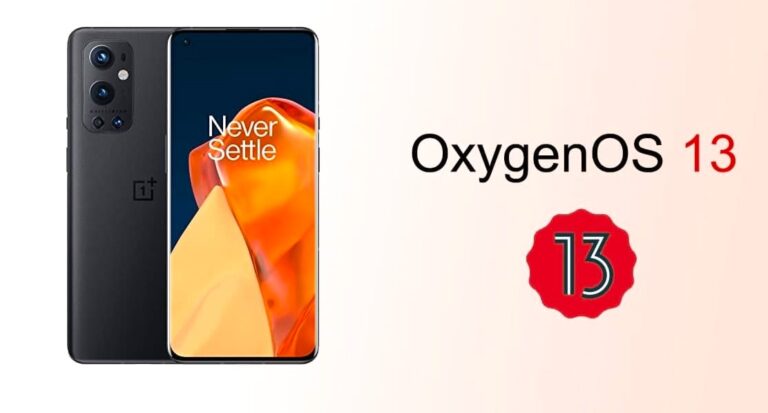Extended UI 2.1 Official | Android 11
Released: 02/01/21
For Redmi K20 Pro/Mi 9T Pro Raphael
Xiaomi Mi 9T Pro update:
Source changelog:
- December security patch
- Optional FOD icon animation
- Settings homepage redesign
- Oxygenos 11 volume dialog
- Oxygenos 11 quick settings
- Statusbar clock customizations
- Configurable 0, 90, 180, 270 rotation
- Allow to set back swipe deadzone
- Live volume steps
- Allow hiding gesture navbar
- Omnijaws weather
- Add sync tile
- Battery light customization
- Traffic indicator
- Sound tile
- Quick pin unlock
- Updated power menu
- Set oneplus sans as default
- Updated FOD icon
- Per-app data restrictions
- Alert slider support
Device changelog:
- Complete rebase to YAAP ‘s device, vendor and kernel sources
- Switched from user debug to user build
- SELinux enforcing
- Switched to Pixel 2 fingerprint
- Adjusted rounded corners
- Switched to miui cyan pressed state
- Face unlock on swipe
- Updated GCam Go
- Improved boot time
- Enabled blur by default
- Enabled burn-in protection
- Added KLapse, KCAL and sound control support to kernel
- Fixed FOD icon overlap (not for all dpi’s, though)
- Fixed FOD while using PiP mode
- Addressed fastboot stuck issues
- Fixed hotword (OK Google)
- Fixed flickering while screen-recording
- Added HBM
- Added back DC Dimming
- Added whole lot of other stuff in XiaomiParts
- Fixed TWS+
- Fixed encryption
- Fixed low AOD brightness
- Switched to R display and media hal
- DT2W consistency & autobrightness improvements
- Notification LED improvements\
- Decreased FOD icon size
- Decreased IME bar size
- Switched to source built GPS, IPA and some other shit, I can’t be bothered to write everything
Notes:
• OSS vendor
• Both vanilla & gapps versions are available
Special thanks to @xK4m3l & @ejbtrd !
Installation:
ExtendedUI 2.1 R(11) For Redmi K20 Pro/Mi 9T Pro Raphael
Download: Click Here [858 MB,1448 MB]