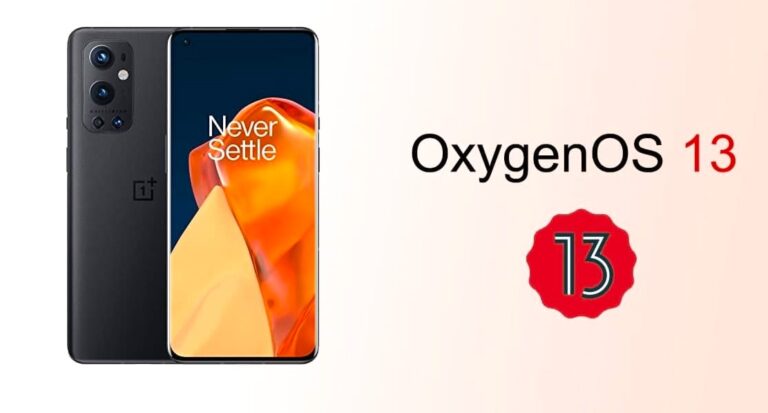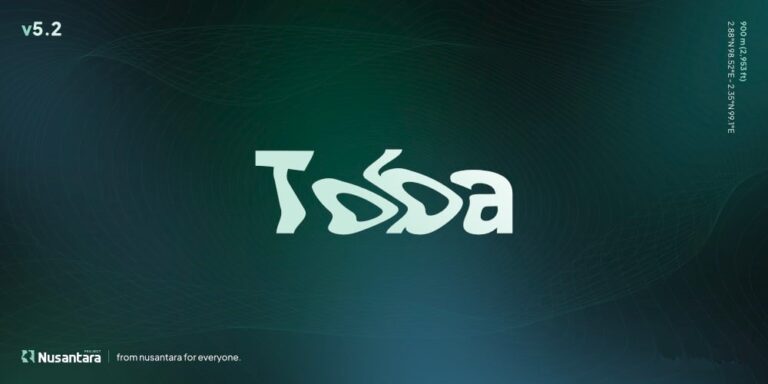New DotOS Release
- Build Name: dotOS-R-v5.2-dipper-OFFICIAL-20211010.zip
- Device: Xiaomi 8 (dipper)
- Maintainer: Kyuofox
- Build Date: October 10, 2021
- Android Version: 11.0
- Size: 887.4 MB (vanilla) | 1.28 GB (gapps)
Source Changelog:
Dot OS v5.2 – September 2021:
- September Security patches (Android11 r45)
- Fixed SystemUI crashes when the device is in the landscape.
- Removed colored status bar icons feature
- Added new APNs.
- Fixed OTA incompatibility issue
- Updated translations from crowdin
- UI/UX improvements
- Stability and underhood improvements
- Improved Brightness levels for Oneplus devices
MonetWannabe 2.2
- Rebased theme engine to latest kdrag0n’s ZCAM implementation (Way better color generation)
- Added Wallpaper Color picker support
- Added Theme Colorfulness control
- Added Theme Brightness control
- Added independent Palette of colors for both homescreen and lockscreen wallpapers
- Added support for global Monet support (Customizations, Settings, SystemUI, core elements etc)
- Cleaned-up code
- Moved color generation to SystemUI thread
Revamped Customizations app
- Almost completely redesigned to ensure a better UX
- Implemented Wallpaper Scheduling
- Added Monet support
Added Game Dashboard
- Implemented Gaming Mode but with a better UI and UX
- Implemented an early version of ‘Quick Control’ a floating pill with handy controls while you’re gaming
Added Battery Manager
- Initially based on Buoy – a battery saver profile customization app
- Moved here everything that’s battery related
- Added Battery Saver Profiles
- Added Battery Saver Profile customization
- Added Smart Charge
- Added Smart Cut-off
Settings
- Added Privacy Dashboard
- Added Monet support
- Redesigned Dark Mode preview
- Redesigned Dashboard icons
- Slightly improved About Device Cards
- Fixed scroll issues in some parts of the Settings
System
- Added low resolution Screen Recording option
- Added Partial screenshot
- Added Compass Quick Settings Tile
- Added Reboot, Recovery, Power Off Quick Settings Tile
- Fixed lag when using ‘Data Usage’ option in QSPanel
- Removed drag pill in QSPanel
- Implemented A12 Beta 4 Media Control Panel
- Added monet support for notifications and qs buttons
- Improved space in Collapsed QSPanel and in Customizer (add/remove/move tiles menu)
- Implemented A12 Pin/Model Lockscreen security design (+monet support)
- Implemented new A12 like default Lockscreen Clock
- Rebased FOD implementation for better stability
- Redesigned Volume Panel for monet support
- Redesigned Quick Panels for monet support
System Updates
- Added monet support
- Added device changelog support
Permission Dialogs
- Slightly improved design
- Added monet support
AOSP Calculator
- Redesigned and added monet support
Device Changelog:
- Initial Build.
Notes:
- Clean flash is mandatory
Installation:
Video:
Credits:
- All Developers and Testers.