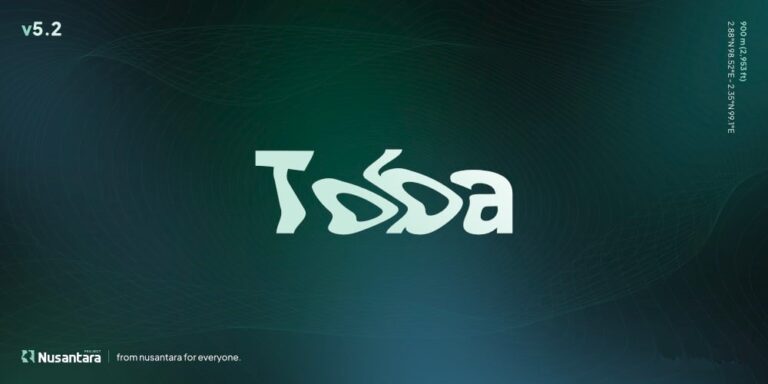AncientOS 5.2 | Android 11 | beta3
for Asus Max Pro M2
Maintained by @Ahmedsk786
Build Variant: Vanilla
Build Version: 5.2 | Society Beta3
Build Date: 24 March 2021
Source Changelogs:
- February Security
- Redesign SystemUI and Settings
- Added custom navbar layout
- Added ambient music
- Added turbo charging
- Added tiles cpu info, fps, kill app, longshot, navigation bar
- Added statusbar header image
- Added disable/enable QS media player (default disable)
- Added ios faceunlock animation
- Added configure lockscreen media artwork blur level
- Added data disable indicator
- Added more qs clock
- Added QS panel opacity
- Added header image height configurable
- Added text clock gradient (thanks @nabil_aba)
- Added qs clock gradient style
- Added tooltip and topad style
- Added quick settings pull down with one finger
- Added toggle to completely hide status bar on lockscreen
- Added quick pulldown statusbar anywhere
- Added fingerprint error vibration
- Added sensor block packagelist
- Added cutout force fullscreen
- Added OTA App
- Added ios toast notification
- Added touch sensitive
- Added custom carrier label
- Added running service toogle
- Added simple brightness style
- Added simple QS bq style
- Added OOS style notification clear all button (toggleable)
- Added centre notification headers
- Added Expandable stock volume slider
- Fixed pulse visualizer crash when disable navbar
- Fixed issue in security method
- Fixed issue cannot allow permissions for app installed
- Update PixelPropsUtils
- Update Launcher
- Improve ambient pulse
- Improve notification header
- Improve source
Device Changelogs :
- common trees
- enforcing
- new zenparts
- tons of kernel changes for which refer github.com/ElectroPerf/android_kernel_asus_sdm660/commits/CAF-P-WIFI-STABLE
- ONEPLUS exclusive apps
- one plus launcher
- fixed lags bugs shits
- fixed gps and more broken stuffs of previous builds…
Notes:
- Permissive build
- Clean flash recommended
- This is BETA build, so maybe there’s another bug on this build
Installation:
Flashing Steps
Screenshot:
[rl_gallery id="2119"] |