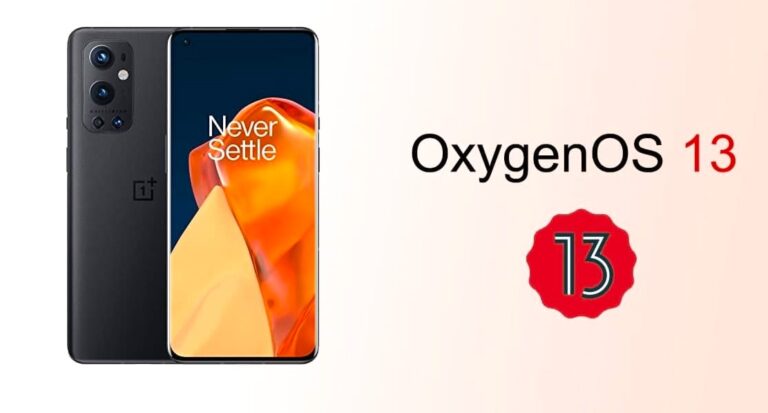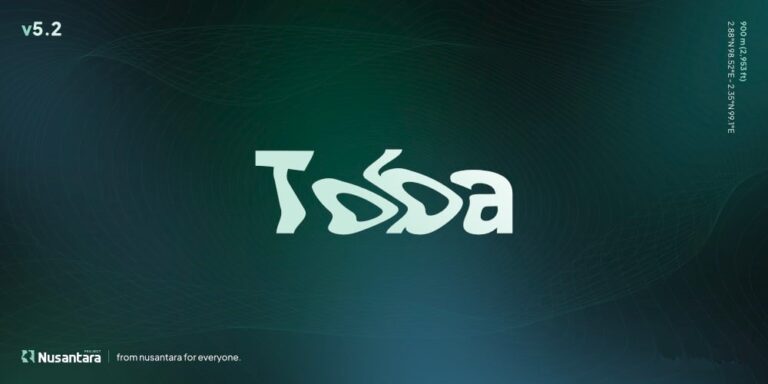Project Sakura ROM 5.1 | Android 11
Updated 23/June/2021
Device: Xiaomi Mi Note 10 | tucana
Highlights & Device Specific Changes:
- Build type: Monthly
- Device: Xiaomi Mi Note 10 (tucana)
- Device maintainer: Sanya Pilot
- Android Version: 11
Source Changelog:
- June Security Patch android-11.0.0_r38
- We have dropped our switch-based theme implementation in favour of Color Bucket. With this, all the theme resetting issues are fully solved.
- While moving to the colour bucket we have also added few more themes like “Dark Aubergine” and “Android 12 Dark Theme”.
- We have switched back to 3 button navigation as default.
- Many users reported to us that they wanted to have the AOSP clear all button instead of OOS styled material clear all. So, we have now added the toggle to switch between them.
- Package Installer will now show you the currently installed version and new version while APK installation.
- Another big change is VolumePanel Plugins from POSP. So now you can switch between many different volume panel styles.
- We moved to FontService and added a ton of new fonts including Google Sans. All of the fonts will be applied System-Wide and to apps also if they support it.
- We won’t be using IEC standards for Network Traffic Indicators.
- You can now control the transparency of Power Menu Options.
- We have fixed the crashes in the About Project Section of Sakura Config.
- Throughout the Settings, we will be using List Menus instead of drop-down menus.
- And final is that there are a lot of translation improvements and we would like to thank all the contributors for helping us with translations.
Device Changelog:
- Updated DT: fixed yellowish colours, improved battery life
- Enabled ProtonAOSP blur
- New Sakura features!
- June security patch