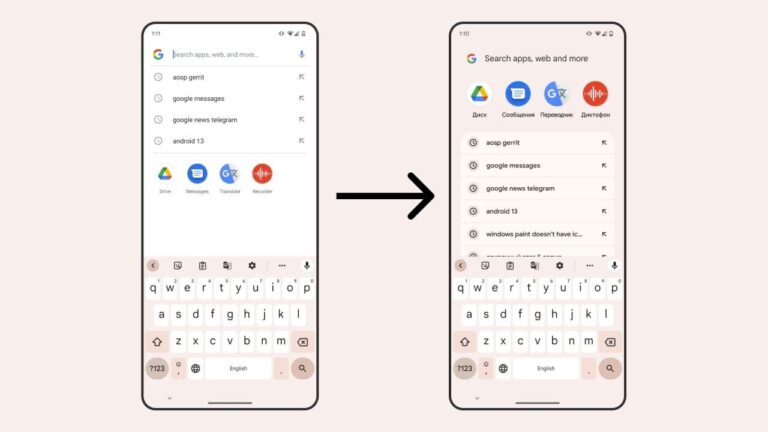MIUI Camera Port For AOSP For Xiaomi Devices
Requirements:
- Android 12L+ AOSP Based Rom
- A Xiaomi Device(POCO/Redmi/Mi)
- Magisk
Changelog:
- Fixed 48MP mode
- Fixed Slow Motion
- Fixed Front Camera
- Fixed Portrait mode
- Fixed Wide angle
- Fixed Short Video mode
- Fixed Vlogs mode
- Fixed Sticker Avatars (Updating…) You can download new stickers
- Fixed an issue with the app closing after taking the photo
- Fixed the problem of storing photos after capture
- Fixed a hang issue during video recording
Tested Roms:
- Corvus vS4.0
- riceDroid v5.0
- crDroid v8.8
Instructions:
- First Download the zip from the below link.
- There are 3 different zip files available.
- First Download v12l-Final module zip & flash in magisk.
- Reboot the device & Open the Camera App.
- If the Camera app crashes or you face a ‘Can’t Connect To Camera’ issue then remove the module from magisk & download the v12l-HotFix module zip.
- Flash this version & check if this one works for you. If this one doesn’t work too then you can try the v12l-RC module zip.
Notes:
- If the 48mp Camera isn’t working for you then download & flash the 48mp fix, available in the same Download Link Below.
- It may or may not work for you. It has been tested in some devices & worked on them. There are higher chances that it will work on Android 12L rather than on Android 13.
Credits:
- @AMRGAMAL1