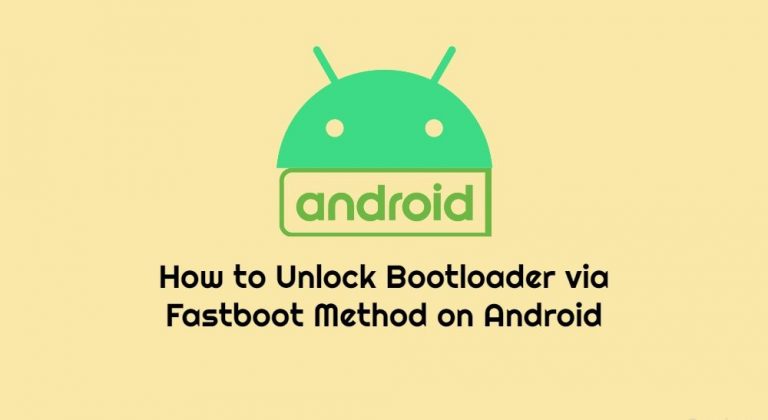By default the bootloader of every smartphone is locked by the manufacturer company but you can unlock it and do crazy things. Xiaomi devices also have locked bootloader by default. Here we have Mi bootloader unlock guide for you guys.
So in this post, we are going to discuss how to unlock bootloader in Xiaomi devices.
Before going to the main thread we should know what is the bootloader in Android mobile and how does it works.
Xiaomi phones are some of the user-friendly phones. By user friendly we mean here is that the company is among OEMs like Realme, which lets the user unlock the bootloader, officially. Now, unlocking the bootloader is the first step in rooting a smartphone and rooting open a new world of customization as you can then, install custom ROMs, modded apps, tweak the system settings, and more. And if you are also the owner of a Xiaomi phone and have unlocked the bootloader or are planning to do that, then there might have been a question in your mind. Whether unlocking the bootloader will cause damage to your phone or not? If yes, then there is a piece of good news for such users.
As per a recent report, Mi India Support has clarified that simply just by unlocking the bootloader of your Xiaomi phone will not void the warranty of the device. But, the company has made one thing clear that, if the device bricks or crashes during the installation of custom ROM, it will be serviced out of warranty.
Steps to unlocking Bootloader
Follow the steps below to unlock your Xiaomi device normally.
Prerequisites:
- You must have a fully running Xiaomi Mi device with Mi account signed in.
- Also, ensure your PC has the necessary USB drivers.
- Your device should be running the latest official MIUI ROM before proceeding.
Steps:
- Enable Developer Option by heading to the Settings>About Phone>MIUI.
- Enable USB Debugging and bind your Mi account under Mi Unlock Status by heading to Settings>Additonal Settings>Developer Options.
- Now login to your Mi account by heading to the Settings > Mi account > Mi Cloud > Enable Sync and Find Device. (If other devices are in sync with the same account, we suggest to disable Sync on them temporarily.)
- Download and Extract the Mi Flash Unlock tool on the PC.
- Upon extracting, open the MiFlashUnlock.exe file from the folder and click Agree on the disclaimer page.
- Enter the login details of the same Mi account you logged-in on the Mi 9.
- Now boot the device into the Fastboot/Bootloader mode by pressing and holding the volume keys + Power key for about 10 seconds.
- After booting into fastboot mode, now connect it to your PC via the USB cable.
- The Mi Flash Tool will show the Mi device as successfully connected.
- Once connected, then click on the Unlock button.
- Sometimes Xiaomi will make you wait for 48-72 hours to unlock a phone when it is at 90%. Otherwise, it will complete to 100%, and you will get ‘Unlocked Successfully’ notification.
- After acquiring the unlock permissions, Turn off your device, press the Power button and Volume – button at the same time to enter bootloader mode.
- Log into the unlocking tool on PC with the same Mi account. Connect the device to the PC using a USB cable
- Press ‘Unlock’ and follow the timer/ waiting period shown in Mi Unlock Tool to unlock successfully.
Mi Bootloader Unlock
What is bootloader and how it works
Bootloader is the first program which starts when you power on your device and load the right operating system in Android mobile. Bootloader can be found in Android mobile, computer as well as other devices having operating system.
Smartphone companies lock bootloader in their devices so that only installed operating system can be used in their device. As locked bootloader doesn’t allow to install custom ROM, root mobile and install TWRP custom recovery.
What can you do after unlocking bootloader
You can do crazy things with your device after unlocking bootloader, which are as follows:
- You can flash TWRP or custom recovery in your mobile.
- You can root your Android mobile.
- You can install custom ROM.
- You can flash unofficial stock ROM.
- You can flash your device and change IMEI number.
- You can also edit BuildProp.
How To Check Xiaomi Mobile Bootloader Status
You can check your mobile bootloader status after enabling developer mode. So first of all you need to enable the developer mode in your Xiaomi moible.
Enable developer mode
- Go to system settings.
- Click on About phone.
- Click 7 times on MIUI version.
- You will get a small notification saying you are a developer now.
![Unlock Bootloader on Any Xiaomi Devices Using Mi Unlock Tool [Updated 2021] 2 how to enable developer option in xiaomi to unlock bootloader](https://thecustomrom.com/wp-content/uploads/2021/05/how-to-enable-developer-option-in-xiaomi-to-unlock-bootloader.jpg)
Go to developer mode
- Go to additional settings in system settings.
- Scroll down and click on Developer option.
- Click on Mi Unlock status.
![Unlock Bootloader on Any Xiaomi Devices Using Mi Unlock Tool [Updated 2021] 3 how to check bootloader status in xiaomi mobile](https://thecustomrom.com/wp-content/uploads/2021/05/how-to-check-bootloader-status-in-xiaomi-mobile.jpg)
After installing adb drivers in your computer and connecting with your Mi mobile you can also check bootloader status by typing “fastboot oem device-info” in cmd prompt.
Unlock Bootloader In Xiaomi Mobile With Mi Unlock Tool
First of all take a complete backup of your mobile data as unlocking the bootloader process will delete your mobile data. Your internal storage, contacts, SMS, mobile settings and photos, videos will be deleted. You can also check how to backup and restore Xiaomi mobile data.
Enable USB debugging & OEM unlock
Now you need to enable USB debugging and OEM unlock in developer mode in your Xiaomi mobile.
![Unlock Bootloader on Any Xiaomi Devices Using Mi Unlock Tool [Updated 2021] 4 enable OEM unlock USB debugging in Mi mobile 1](https://thecustomrom.com/wp-content/uploads/2021/05/enable-OEM-unlock-USB-debugging-in-Mi-mobile-1.jpg)
- CLICK HERE to Download the Mi Unlock app to PC.
- Extract the zip file in your PC and open the application named “miflash_unlock.exe”
- Now sign in with your Mi Account;
- Switch off your Mi mobile and enter in Fastboot mode by holding Volume down key and Power button together.
- Connect your phone to PC using USB cable and click Unlock.
- Now click on Unlock anyway two times.
- Your Mi mobile bootloader has unlocked.
- You have all done. Enjoy!
Connect your Mi mobile with your PC using USB cable. Unzip the Mi unlock tool and open miflash_unlock.exe file in Mi unlock tool folder.
![Unlock Bootloader on Any Xiaomi Devices Using Mi Unlock Tool [Updated 2021] 5 open miflash unlock.exe file in mi unlook tool](https://thecustomrom.com/wp-content/uploads/2021/05/open-miflash_unlock.exe-file-in-mi-unlook-tool.jpg)
Login to Mi account with Mi unlock tool in your PC.
![Unlock Bootloader on Any Xiaomi Devices Using Mi Unlock Tool [Updated 2021] 6 sign in to mi account 1](https://thecustomrom.com/wp-content/uploads/2021/05/sign-in-to-mi-account-1.jpg)
You Mi phone is now connected with Mi unlock tool via USB cable. So click on Unlock to start the bootloader unlocking process in your Xiaomi mobile.
![Unlock Bootloader on Any Xiaomi Devices Using Mi Unlock Tool [Updated 2021] 7 click on unlock when mi mobile is connected with mi unlock tool](https://thecustomrom.com/wp-content/uploads/2021/05/click-on-unlock-when-mi-mobile-is-connected-with-mi-unlock-tool.jpg)
Now you have a warning saying unlocking bootloader process will delete your all data so make sure to backup your Mi mobile because once your click on Unlock anyway all of your data saved in your Mi mobile will be deleted and it can’t be recovered.
And click on Unlock anyway to start the unlocking process.
![Unlock Bootloader on Any Xiaomi Devices Using Mi Unlock Tool [Updated 2021] 8 mi bootloader unlock warning](https://thecustomrom.com/wp-content/uploads/2021/05/mi-bootloader-unlock-warning.jpg)
Your Xiaomi mobile bootloader has successfully unlocked.
![Unlock Bootloader on Any Xiaomi Devices Using Mi Unlock Tool [Updated 2021] 9 image 2020 10 25 151114](https://thecustomrom.com/wp-content/uploads/2021/05/image_2020-10-25_151114.png)
What will and will not happen after unlocking the bootloader?
Even after you have unlocked the bootloader on your Xiaomi device, it won’t affect OTA updates that are sent to your phone normally. Some features might be or might not work on your phone. Also, there are chances of losing some data as a result of unlocking the bootloader. Use the same Mi Account to unlock and lock the bootloader since the change in the account can spark errors such as “Current account is different from the account info on the device”. Unlocking the bootloader on your phone isn’t tough since there are only a few steps that you need to do and it gives more capabilities and features.
![Unlock Bootloader on Any Xiaomi Devices Using Mi Unlock Tool [Updated 2021] 1 Mi bootloader unlock](https://thecustomrom.com/wp-content/uploads/2020/12/Mi-bootloader-unlock-768x477.jpg)

![Download Fcrypt Disabler For Android 10,11,12,13 Devices [Updated 2022] 11 Fcrypt Disabler v3](https://thecustomrom.com/wp-content/uploads/2021/07/Fcrypt-Disabler-v3.jpg)


![Install a Custom ROM on Android Using Recovery [Updated 2021] 14 maxresdefault](https://thecustomrom.com/wp-content/uploads/2020/07/maxresdefault-768x432.jpg)