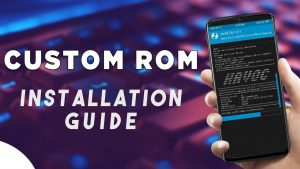1) Only For Android 11,12,12.1,13 Devices:
Disable Force Encryption | DFE v4
Size: 816 KB
Android: 13 (T) | 12/12.1/12L (S) | 11 (R)
Released: 20/08/’22
By: @raghavt20
Instructions to Decrypt:
- Flash ROM
- Flash GApps / kernel / Magisk / anything else you want
- Flash DFE v4 zip (always last)
- Format Data if you were encrypted
- Boot / Reboot to system
- Your storage is now decrypted
Instructions to move back to encrypted without Clean Flash:
- Flash DFE v4 zip
- Format Data
- Boot / Reboot to system
- Your storage is now encrypted
Instructions for Decrypted users:
- After each dirty flash of ROM, u must flash DFE v4 zip to stay decrypted
(or)
2) For Android 10,11,12 Devices:
Dm-Verity, Forced Encryption, And Disc Quota Disabler For Any Android Devices using Recovery.
Disables dm-verity, forced encryption, and/or disc quota. Flash this after flashing your rom. Simply change the name of the zip for what you want:
- Add ‘verity’ to zipname to disable dm_verity (zipname already has this so remove this if you want to keep it enabled)
- Add ‘fec’ or ‘forceencrypt’ to zipname to disable force encrypt (zipname already has this so remove these if you want to keep it enabled)
- Add ‘quota’ to zipname to disable disc quota
- It’s compatible with most android devices.
Disc quota may need to be disabled if on older twrp and/or want to downgrade to Nougat.
Dm-Verity Encryption?
- Dm stands for device-mapper.
- It was first introduced with Android 4.0 KitKat.
- Dm is a Linux kernel framework that implements volume management (LVM) and full-disk encryption (dm-crypt).
- So, now you can understand that if you download Dm-verity Forced Encryption Disabler and use it, then it will bypass the Dm-verity check.
- Below we have put up the active download links for forced encryption disablers.
![Download Fcrypt Disabler For Android 10,11,12,13 Devices [Updated 2022] 1 Fcrypt Disabler v3](https://thecustomrom.com/ciqimoq/uploads/2021/07/Fcrypt-Disabler-v3.jpg)