Octavi OS UnOfficial Android 12
- Device: Redmi Note 8 (Ginkgo)
- Octavi OS Version: 3.3
- Maintainer: @Enprytna
- Updated Date: 2022-02-05
Source Changelog:
Octavi OS v3.3 Changelog:
- Merged r27 Jan sec patch
- Bring up new AboutPhone UI
- A few changes to QS design (more minimal now)
- Fix status bar color in Octavi Dialer
- Improve monet implementation in Octavi Dialer
- Make search bar more round in Dialer
- Fixed the calling text issue while incall
- Fix missing illustration of 3 finger SS
- Try to keep Icon packs intact even after reboot
- Make pop up menus more round
- Fix dark theme coloring of panels
- Use a safe cast to avoid NPE
- Disable useless dividers in Listviews
- Disabled wakeup blur animation
- Nuked unused resources from SystemUI
- Add capability to allow Hotspot clients to use VPN
- Use OOS icons in the brightness slider
- Fixed ripple animation inside FP devices
- Add support for allowing/disallowing apps on cellular/VPN/wifi
- Upstreamed NetworkPolicyManager stuff
- Fix an NPE in BatteryMeterView
- Upstreamed WiredAcessoryManager
- Upstreamed gmscompact
- Remove useless debugging flags
- Mute an annoying error message from Lights service
- Set scroll friction to 0.006f
- Disable a lot of useless log spam from multiple utils/services
- Address a few null pointer exception crashes
- Add a toggle to enable/disable battery estimate in QS
- Implement backup/restore for network policy
- Added Wifi timeout
- Added Bluetooth timeout
- Added power menu transparency control
- Added power menu animations
- Added toggle for Charging animation
- Fix a boot loop when no keyboard is found
- Disabled Bluetooth on boot by default
- Added pulse edge light for doze triggers
- Disabled rotation on Lockscreen
- Added UDFPS customisations (icons & animations)
- Make landscape batter a bit smaller
- Fix black QQS on Lockscreen
- Fix a QS crash when not using the media player
- Improved privacy indicators
Device Changelog:
- Initial build
- January 2022 security patch
- Upstreamed QS kernel to 4.14.264 and merged latest CAF tag
- Disable vsync for CPU rendered apps
- Use pie chromatix libs for better camera quality
- Reverted usage of Vulkan UI renderer
Notes :
- Clean flash recommended.
- GApps are included
- Clean flash mandatory
- Potrait MIUI Camera working
- Flash latest A11 global firmware
Installation:
Video:
Credits:
- All Developers and Testers.
- Thanks to @ghostrider_reborn for the trees
- Thanks to @ZsanzZtuyZ & @aldriarman for always supporting meh
- Thanks to @bnexus for testing

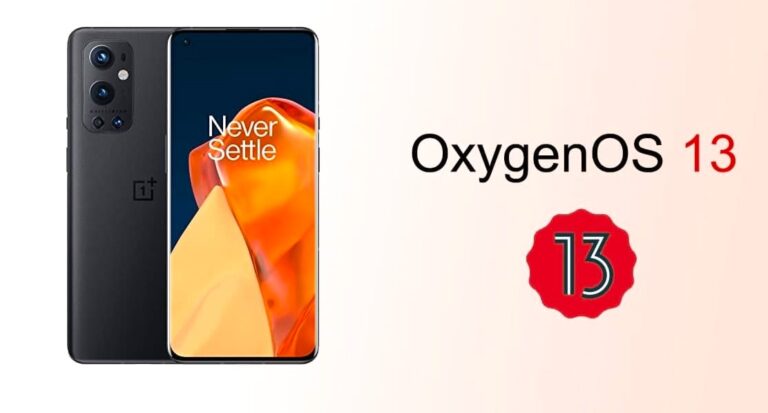



Sir, sd card problem. Device storage is showing but sd card is not showing. What is the solution? Please fix it ASAP.
Thanks for this Information. This was amazing to see it.