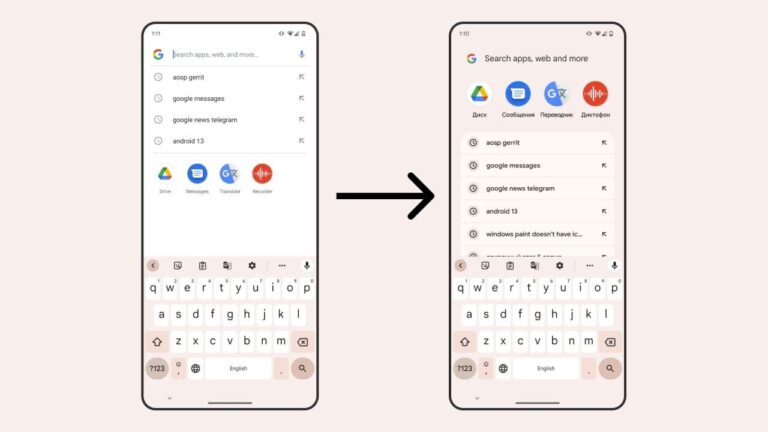MIUI Floating Window For AOSP-Based Roms
Requirements:
- Android 10+
- Magisk
- LSPosed
- Shizuku
Instructions:
- Enable zygisk from magisk’s settings
- Download & Flash LSPosed Zygisk
- Reboot the device & Place the LSPosed shortcut on Homescreen
- Download & Install Shizuku
- Download & Install Mi Freeform App
- Open Shizuku & run it using root access
- Now open LSPosed & Go to the modules section. Enable the mi-freeform module and tick System Framework & System UI
- Reboot Device
- Open mi freeform app & make changes according to your preference
- You can access the freeform window using QS Tiles too
Screenshots:

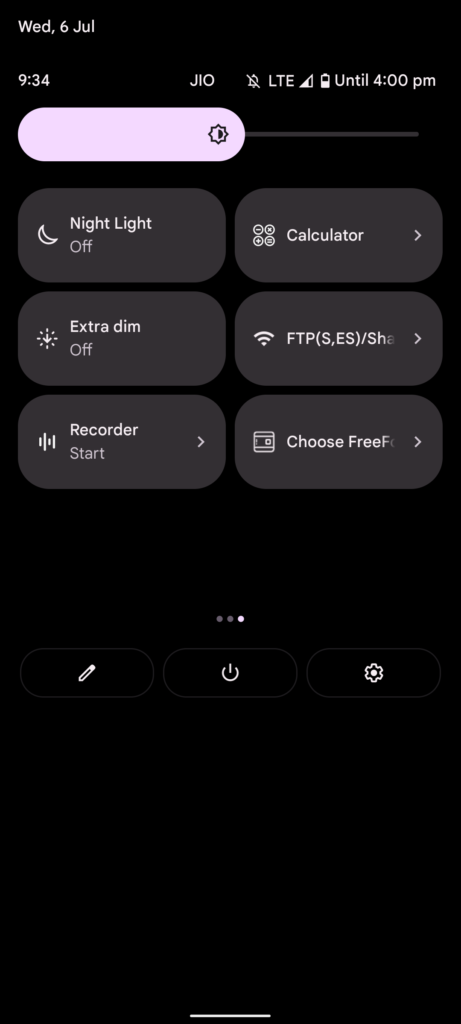


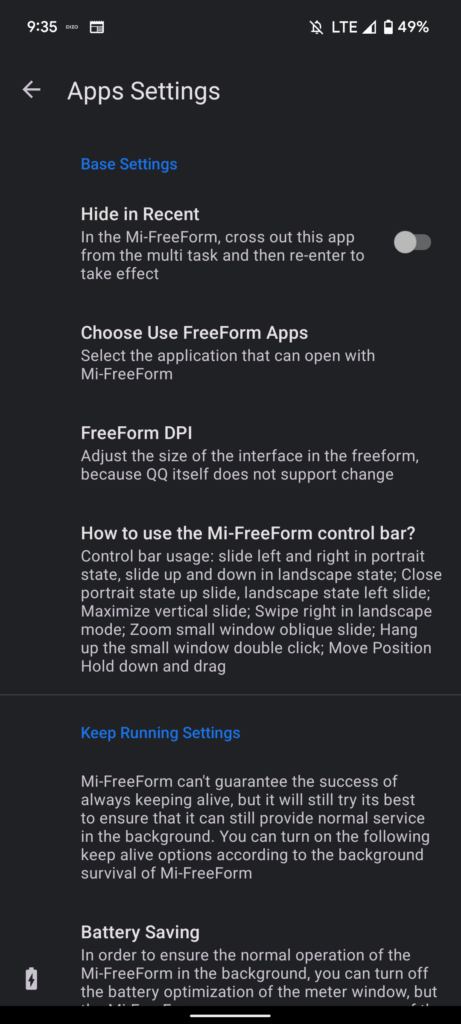
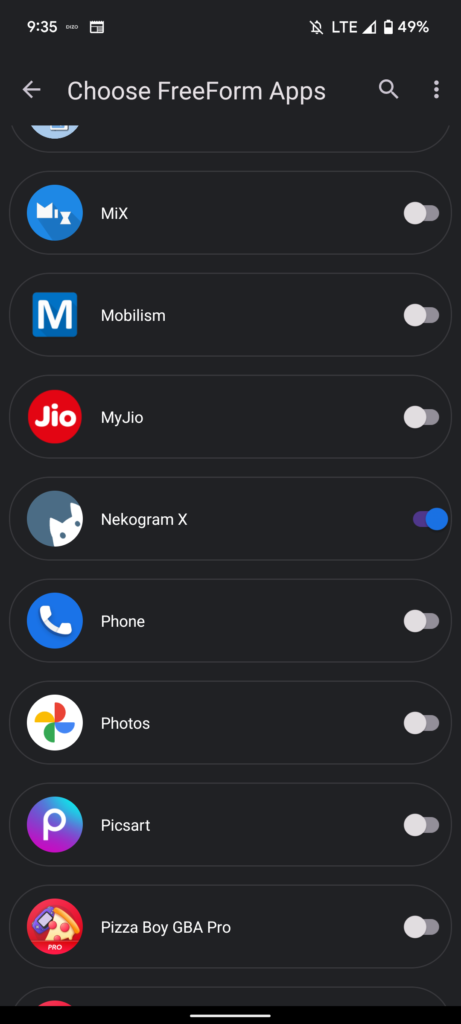
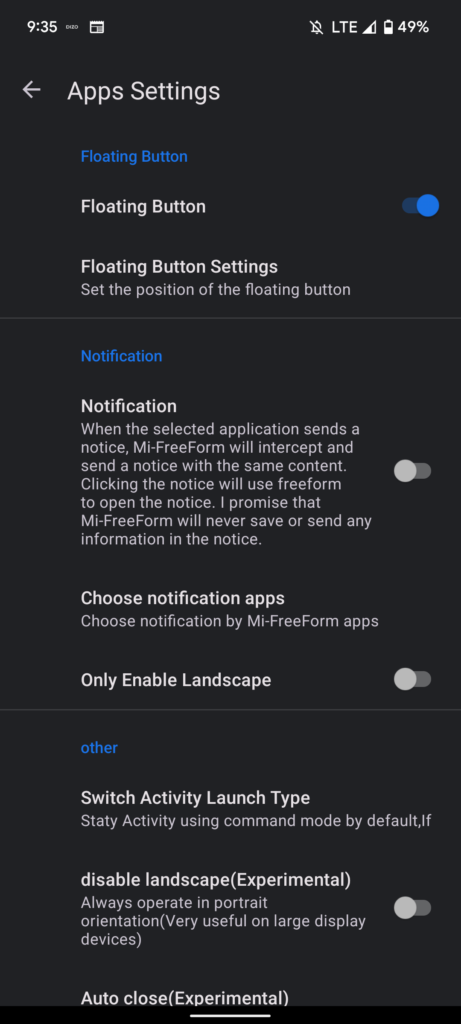
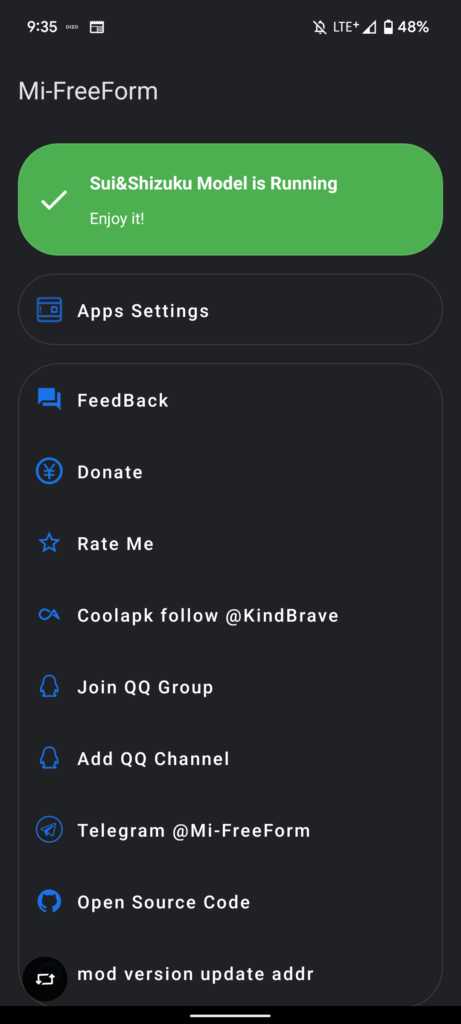
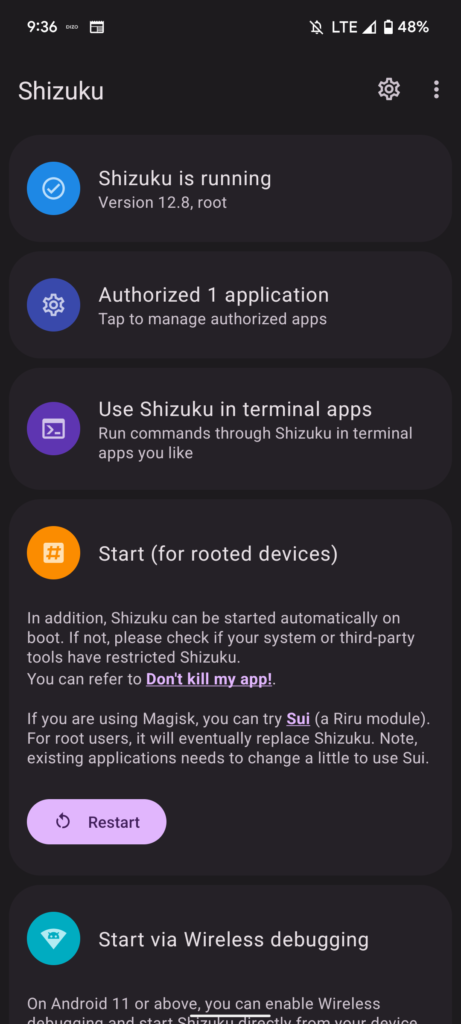
Credits:
- @eswd04
Download:
LSPosed Zygisk / Shizuku / Mi Freeform App