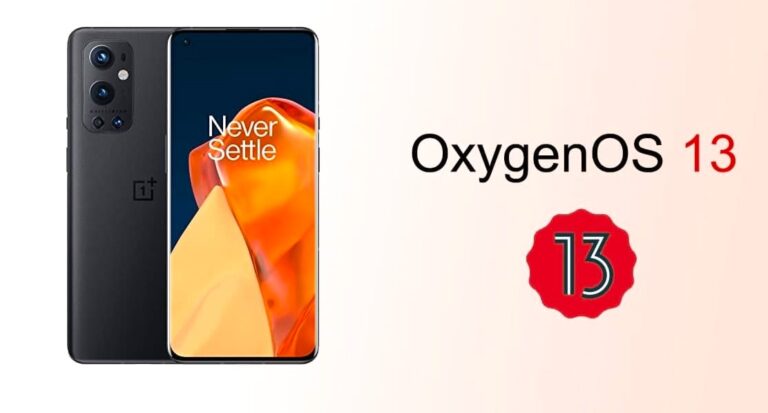Nusantara Project | UPDATE | Android 12
- Device: Redmi Note 6 (Tulip)
- NAD Version: Sabang
- Built Date: 14-02-2022
- Maintainer: @Suzurui
Changelog:
Nusantara Project | v4.2 | Sabang
Android 12:
- February security patch android-12.0.0_r28
- Added touch hidl support
- Added black theme
- Added cutout force fullscreen
- Added color status bar icon
- Added notification counter
- Added smart space
- Added fps info tile
- Added caffeine tile
- Added option to scramble pin layout when unlocking
- Added quick unlock lock screen
- Added screen off animation
- Added seekbar statusbar padding
- Allow limiting the max framerate of built-in screen recorder
- Allow toggling camera/mic privacy indicator
- Added icon pack & icon shapes
- Allow disabling ripple effect on unlock
- Apply monet to fingerprint authentication ripple animation
- Fixed an issue when emptying the usap pool
- Fixed black qqs on keyguard in light theme
- Fixed glitchy charging info on lock screen
- Improvement network traffic
- Improvement location privacy indicator toggle
- Improvement battery landscape
- Improvement UDFPS
- Improvement settings firmware view
- Move hiding call strength to status bar tuner
- Properly adapt new switches in screenrec dialog
- Redesign seek bar
- Redesign reset battery stats
- Stop log spam with no caption service
- Sync gapps from the lineage
Device Changelog:
- Kang display props from trinket
- Switch to Vulkan UI for Rendering
- Enable combined signal icons in status bar by default
- Fixed DRM 1.0 Crashing
- Drop unused perf profile
- Disable WLAN Firmware loggings
- Increase zRAM to 1.5 GB
- Switch back to AvariceXC Kernel
Known Issue:
- Encryption not working
- Nightlight not working
Notes:
- 4.4 Based kernel.
- OldCam build.
- Encryption is broken, so don’t try to encrypt.
- It is safe to using sdcard.
- For root, use Magisk 23.0.
- If comes from encrypted state, you need to format first.
- You can use any recovery as encryption is broken right now.