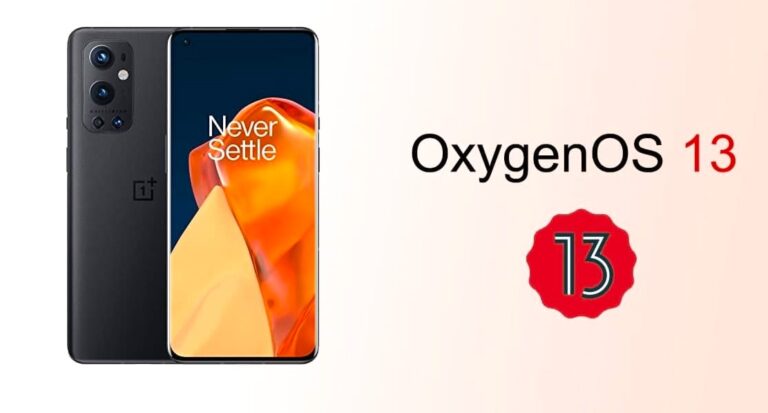POSP v4.0.5+6 | Dumaloo | Crispy
Status: OFFICIAL (Weekly)
Android: 11 (R)
Updated: 08.03.21
By: @galanteria01
Changelog v4.0.5 (2021.03.08):
Source Side:
Mainline:
- DeviceSettings: Added Clear Speaker
- ESE: LA.UM.9.6.2.r1-03300-89xx.0
- Media: LA.UM.9.6.2.r1-03300-89xx.0
- WFD: LA.UM.9.6.2.r1-03300-89xx.0 (WFD stll WIP)
- GPS: LA.UM.9.6.2.r1-03300-89xx.0
- Time: LA.UM.9.6.2.r1-03300-89xx.0
- Radio and IMS: LA.UM.9.6.2.r1-03300-89xx.0
Fixes:
- AudioFX: FixedUp AudioFX (Source)
- FixedUp Dirac back-end (Tree)
Optimizations:
- Recorder: Set maxinum meida record to 60fps
- IMS: Allow com.qualcomm.location to run in the background
- Bluetooth: Disable clean turn on
- Porps: Set vendor.audio.adm.buffering.ms to 3
- Props: Shorten wait time for services exit to optimize shutdown time
- Rootdir: Add permission for /dev/sp_keymaster_ssr
- Sepolicy: Adress system_server denials
- Sepolicy: Address gmscore_app.te denials
Notes:
- Restart SystemUI after Updating to fix double status bar issue.
Installation:
Clean flash steps:
- Boot into your recovery
- Wipe data, cache, ART/Dalvik cache
- Format data, then reboot to your recovery
- If needed, flash firmware zip file for your device
- Flash RevengeOS zip file
- Re-wipe cache and ART/dalvik cache
- [OPTIONAL] Flash GApps zip and/or Magisk zip
- Reboot!
Dirty flash steps:
- Boot into your recovery
- If needed, flash firmware zip file for your device
- Flash RevengeOS zip file
- Wipe cache and ART/dalvik cache
- [OPTIONAL] Flash GApps zip and/or Magisk zip
- Reboot!
Download:
Credits:
- All Developers and Testers.