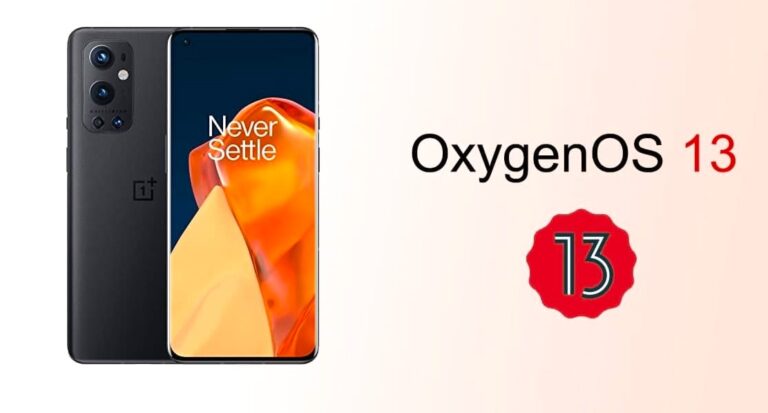Pixel Experience 11 | BETA
Status: OFFICIAL
Android: 11 (R)
Size: 1.25 GB
Updated: 02/12/’20
By: @dasshubham762
Notes:
- Don’t update via OTA updater.
- Clean flash required. (including Data Format if you encrypted)
- Flash Magisk. (if root needed)
- PIN decryption won’t work with Ofox or TWRP, so use pattern lock to see your internal storage in recovery.
Changelog:
- Initial Build Based on Android 11 (R).
Flashing Instructions:
Flashing Method By Orange Fox Recovery:
- Latest Orange Fox Recovery- Check Here
- Reboot to recovery
- Wipe Usual (System/vendor/data/cache/dalvic)
- Flash latest Chinese weekly firmware
- Flash Pixel Experience Rom Zip
- Format Data (Manage Partition/Format Data/Type “Yes”)
- Reboot to system.
Notes:
- PIN decryption won’t work with Ofox or TWRP, so use pattern lock to see your internal storage in recovery.
Flashing Method By Pixel Experience Android 11 Recovery:
- Pixel Experience Android 11 Recovery – Check Here
- Reboot to bootloader (fastboot mode)
- Save the recovery.img file in the Platform Tools Folder and flash the recovery.
- Reboot to recovery
- Tap on update by adb
- Sideload Pixel Experience Rom
- Format data (Factory Reset)
- Reboot to system.
Credits:
- @amitkafle, @aka_RJoshi,
- @Om_douxx,
- @ItsSubhaHackingWorld2020,
- @Thanmai_Teja (for testing)
Download: Click Here (1.25GB)