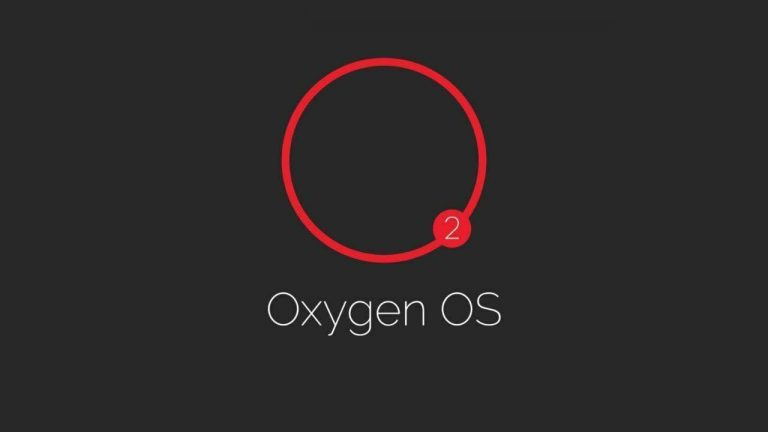OxygenOS based on OP6 10.3.7 | Android 10.
Released: 7/12/’20
Prerequisites:
- Op6_10.3.7_RMX1851 system
- Op6_10.3.7_RMX1851 vendor
Download link for both files – Link
Flashing instructions:
- Use custom recovery and Flash op6_10.3.7_RMX1851 system zip and then op6_10.3.7_RMX1851 vendor zip.
- Format data and reboot.
( No need to wipe anything or do anything else)
Changelog :
- Added OnePlus 6T notch. ( Hide notch feature in display settings should work now).
- Added music app, sound tile app and work life balance.
- Fixed unable to set different ringtone.
- Fixed Ambient display.
- OnePlus side changelog:
System:
- Newly added “Hide silent notifications in status bar” feature to filter unimportant notifications, making the app notification management easier( Route: Settings>Apps & Notifications> Notifications> Advanced> Hide silent notifications in status bar )
- Fixed the small probability issue that Screenshot may fail
- Updated Android Security Patch to 2020.11
- Improved system stability and fixed general bugs
Game Space:
- Newly added gaming tools box for convenient switches of Fnatic mode. You can now choose three ways of notifications: text-only, heads up and block, just for your immersive gaming experience
- Newly added quick reply feature in a small window for WhatsApp and INS (Enable it by swiping down from upper right/left corners of the screen in gaming mode)
- Newly added mis-touch prevention feature. Enable it, swipe down from the top of the screen, click and the notification bar will pop out
NOTES:
- Do not turn on 3 finger swipe gesture for screenshot when you want to play games.
- For magisk flash latest magisk beta 21.1 or newer in custom recovery than after booting up, turn on magisk hide option in magisk app settings else CTS profile won’t pass.( No need to install any magisk hide prop modules)
- If the phone is in switch off mode or charging while switched off press vol up + power button to turn on.
- Use sound tile app for changing ringer modes. And make sure to turn off battery optimisation for the app.
- after using any otg device restart your device to avoid bugs.
- if you are unable to receive notification from apps like Instagram then turn on magisk hide for those apps and clear data and relogin.
- if games like pubg crashes often then it’s due to magisk , turn on magisk hide for those apps.
- Flash custom kernel if you face any performance or battery issues.
Screenshots – Link
Download link for both files – Link
- Op6_10.3.7_RMX1851 system
- Op6_10.3.7_RMX1851 vendor
Credits:
- @erfanoabdi
- @BhatSahab
- @itsseezy
- @amog787
- @AJ17H
- @Juniiim
- @NeFeroN
- @Jojixavier
- @zaxceed