MIUI 12.5 – OneOS Beta v21.1.27 | Android 10.
Released: 27/01/’21
OneOS Features:
OTA updates:
OTA updates without having to use the web to download the latest version, the updates are full package, not intermediary, that is, if these two versions are lower than the current one, you can update to a more recent one without problem.
Multilanguage:
We currently support the following languages, in the future by clicking here you can participate in having your language supported, for now no new languages are provided: English, Chinese, Polish, Slovak, Czech, Bulgarian, Hungarian, French, Swedish, Russian. Ukrainian, Croatian. Vietnamese, Italian, Greek, Norwegian, Dutch, Spanish, Turkish, Brazilian-Portuguese, Portuguese, Hebrew, Romanian, German, Catalan, Korean. Slovenian, Serbian, Thai, Finnish, Arabic, Persian – Farsi, Japanese, Burmese, Danish.
Hybrid base
Our base for development is hybrid, we use for languages, third-party theme store activation, and Xiaomi EU deodex, we also use China Developer base to have the most up-to-date and recent system applications.
Configuration application
Within Settings, you will find an application that will allow you to configure several sections of OneOS, in the future by clicking here, you will be able to know more details about each section
Installation via computer *
We provide a multiplatform installer for Mac, Windows and Linux with which you can download the latest available version or choose any version from the menu and install it on your device, obviously there are tasks that you will still have to do manually, but the installer will guide you through Step, you can also use it OFFLINE having previously downloaded the ROM of your device.
OneOS space
A small space of applications that will allow you to update the system applications, in case there is an update prior to the launch of a new version of the ROM, you can also use this store to download the most recent version of applications that have been deleted from ROM, such as Calculator, Music Player, Web Browser, Health … When we launch OneOS here there will be a direct access to the web version
Multiple functions:
Base features:
- Search gesture-enabled (swipe up) on desktop
- 3-way reset menu
- Dark mode (night mode) for all devices
- Phone and Messages
- Face unlock for all devices
- Ads removed in MIUI system apps MIUI apps
- Vertical clock widget on lock screen
- Step counter on Assistant screen
- More shortcuts on left lock screen
- AI preload option in MIUI Lab for all devices
- Full-screen gestures for all devices
- Option to expand automatically the first notification
- Notification priority
- settings More editing options in Gallery app
- Enabled MiDrive in File Explorer
- Added landscape mode for SMS app
- Sunrise / Sunset in weather
- app Built-in Google app support
- Removed region restrictions of Wifi 5GHz
- Confirm dials from call logs
- Morning alarm report in the morning
- More apps supporting AOD notifications
- More styles for AOD screen
- Raise to wake up gesture
- Animation received AOD notification
- Default volume control flow toggle
- Tap the fingerprint sensor to activate the quick app switch
- More functions in the camera Double tap to
- lock the screen
- AI scenes for battery
- Importing .mtz theme from zhuti.xiaomi.com via ThemeManager
- No useless bloatware apps Chines
- More free RAM due to fewer background processes
- Unified flat style app icons for system and third-party apps
- Advanced menu with coloured icons
- There is no Chinese character in the system
- No possibility to re-lock the bootloader accidentally flashing on any version
- Added EU T9 dialer support
- Charging sound switch added
- Screen off animation added
- EU optimized GPS settings
- Added GSMalphabet to SMS app options
- Added more 4×5, 4×6, 4×7, 5×5, 5×6, 5×7 icon grid layouts (depends on the device)
- Correct SafetyNet (Google Pay)
- Certificate of play Store
- Desodexado
- were added automated tasks in the application security
- reinforcement speed of the game was added
- Module erase added (magic elimination) to the editing options photo Gallery
- Screen charging for all
- Widevine L1 devices (for compatible devices)
OneOS functions:
- Time that the screen turns off
- Item “Do not turn off”
- Colour and size of the status bar clock
- Elimination of blocked calls from the call log
- Smart mobile network
- Volume control for notifications
- Clock in the centre
- Possibility of disabling any application even system
- Ability to update system applications
- Type ActionBar
- Mute the notification sound when the screen is on
- Customization of the Control Center
- Customize charging animation
- Customize lock screen clock and date
- Disable low battery message
- Fluidity and battery
- Better performance and battery, thanks to our additives
Updated Graphics and Sound Drivers
Updated graphics drivers to the latest version as well as sound drivers to improve quality and battery management
Other functions *
These functions may arrive in future versions of OneOS: Notification background, Choose the color and font of the tiles in the quick settings, Change tracks by holding down the volume keys while the screen is locked, Call confirmation window from call log, network speed on two lines
Flashing Instructions:
SHRP MIUI-EU ENCRYPTION GUIDE
(Steps for clean-flash are given below)
For MIUI EU LATEST BETA/ based roms encryption:-
- Make sure you are on Normal version shrp recovery
- Clean flash EU Rom & don’t reboot yet
- Flash miui-eu specific shrp zip
- Reboot to system
Switching to any other rom from miui-eu beta/based encryption rom:-
- Make sure you are on miui-eu specific recovery , Then format data and wipe (system vendor data caches)
- Flash Normal version recovery zip & reboot to recovery again
- Clean flash your desired rom & reboot to system
If you don’t know how to Clean Flash:-
- Format data by typing yes
- REBOOT TO RECOVERY AGAIN
- Copy your rom file to internal storage/ external memory
- Wipe system,vendor,data,dalvik,cache
- Flash rom file
- Make sure to follow above instructions

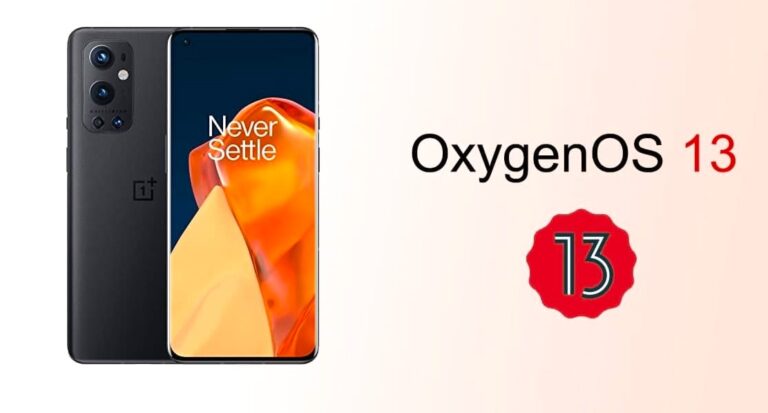



Radmi note 5 pro one os port rom