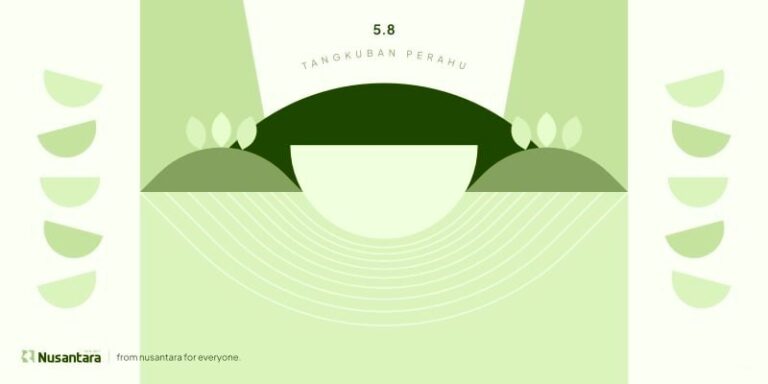Features:
- Lightweight:
- Based on AOSP is known to be lightweight, clean, without bloatware, and smooth.
- Variant:
- Nusantara Project gives users the option to choose variants that have installed Google Apps (GApps) or not installed (Vanilla)
- Customization:
- In addition to prioritizing stabilization and performance, we’ve also added personalized features that you can customize however you like.
- Powerful:
- Without bloatware and useless applications will drive further performance on this ROM. Many users rate and choose our ROMs as their daily drivers, especially in gaming usage.
Changelog:
Nusantara Project | v5.8 | Tangkuban
- Merge May Security Patch android-13.0.0_r43
- Move window ignore secure feature to NusantaraWings
- Reworked PixelPropUtils and spoofing
- Added icon shape picker
- Added toggle for memory info view
- Added custom themed icon pack
- Added toggle for privacy indicator
- Added toggle for Unlimited Photos Storage
- Added toggle for Netflix Spoof
- Added toggle for spoof remaining apps
- Added toggle for °F/°C lockscreen charging
- Added toggle for disable screenshot shutter sound
- Added toggle for disable floating rotation button
- Added toggle for android P system animation
- Added toggle for bluetooth battery level
- Added wakelock blocker
- Added alarm blocker
- Added edge back gestures action
- Added statusbar NFC icon
- Fixed bluetooth icon not showing when connected
- Bring back color accent pallete on theme
- Redesign recents app buttons
- Other bug fixes and more optimizations
Nusantara Project | v5.7 | Tapanuli
- Added back support for parallel space
- Added back API for runtime taskbar config
- Added back unlinked ringtone and notification volumes
- Added custom button light brigtness
- Added hardware key disable support
- Added Pulse and Ambient notification bars customization
- Allow disabling ripple effect on unlock
- Allow to reduce 3 second screen record timer
- Allow changing back gesture height
- Allow to hide arrow for back gesture
- Allow haptic feedback on back gesture
- Added volume dialog timeout
- Added fingerprint authentication vibration
- Disable debug and tracing
- Fixed hidden apps reset after reboot for AppLock
- Fixed recording crash on GameSpace
- Fixed glitchy charging info on lockscreen
- Forward port Boost framework hook for UDFPS
- Forward port QS fling animation boost to NotificationPanelViewController
- Forward-port smartspace to Android 13
- Kill logcat spam on devices without QPerformance for BoostFramework
- Improvements OOS QSPanel Style
- Implement hidden & protected apps for Launcher3
- QS footer data usage improvements and cleanup
Nusantara Project | v5.6 | Tumpeng
- Merge security patch March android-13.0.0_r34
- Added an option to use HEVC for screenrecord
- Added support for Lockscreen clock fonts
- Added colored Statusbar Icons
- Added Lockscreen Notification count
- Added Notif Panel Notification count
- Added support for window ignore secure
- Added double tap to sleep
- Implement OOS qs style
- Relayout the list & grid style settings
- Some feature are removed, we will add it later
Nusantara Project | v5.5 | Tarakan
- Merge security patch February android-13.0.0_r27
- Added support for custom themed icon pack
- Added Battery Capacity info
- Added Hide app feature
- Added an ability to blink flashlight for notifications
- Added simple RGB color balance transform
- Allow customizing default notification vibration pattern
- Allow disabling color inversion support
- Custom vibration pattern per notification channel
- Fix disabling power menu completely on secured lock screen
- Fix default data SIM resetting after reboot
- Fix keyguard statusbar glitch
- Make combined signal icons configurable at runtime
- Improvement Pixel Prop
- Implement QS Style
- Open google weather on tapping smartspace
- Support smartspace animation for pixel launcher
- Update smartspace to 13-QPR1
Nusantara Project | v5.4 | Trisakti
- Merge security patch January android-13.0.0_r21
- Added API for runtime taskbar config
- Added support for parallel space
- Added BatteryBar
- Added cutout force full screen
- Added Wi-Fi and signal icon styles
- Added support for navbar styles
- Added double tap/long press power to toggle torch
- Added dynamic VoLTE & VoWiFi icons
- Added status bar volume control
- Added Hidden SSID preference
- Added client manager softap
- Allow Wi-Fi/cell tiles to co-exist with provider model
- Allow a more granular control over shades
- Allow choosing a custom background color seed
- Fixes keyguard statusbar overlapping on QS when keyguard is bypassed by face unlock
- Fixes status bar right clock
- Fixes launch of permision revoke activity from playstore
- Implement Nusantara Blur Style v3
Nusantara Project | v5.3 | Tarumanegara
- Merge security patch December android-13.0.0_r17
- Added old style mobile data indicators
- Added option to Display Data Disabled Indicator Icon
- Added deep sleep info to uptime preference
- Added support Blur Power Menu
- Added QS Page Custom Transition Animations
- Added face unlock
- Added Parallel space
- Added Homepage style
- Allow using 4G icon instead LTE
- Allow disabling QS on secure lock screen
- Hide power menu on secure lock screen
- Forward Port Volume Long Press Skip Tracks
- QS tiles layout customizations
- Implement New QS Clock
Video:
Here are Some Download link For Nusantara Project Rom:
Download Nusantara Project Rom