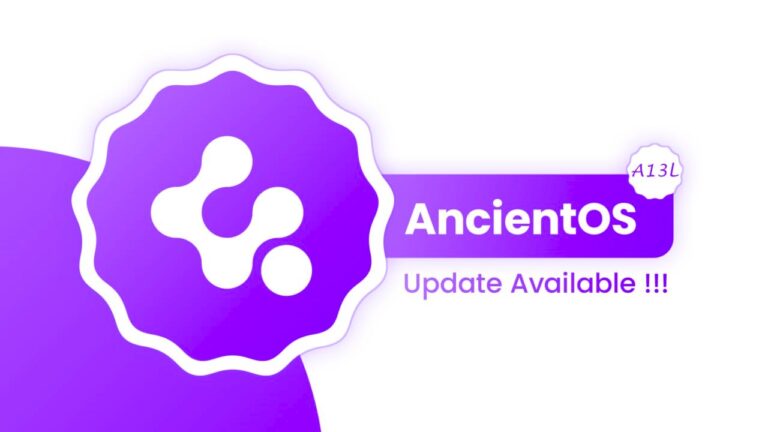- Ancient ROM is a rom with full of customization, unique UI, smooth performance.
- Based On Android 11,12,13.
Source Changelog:
Ancient OS 7.3 | Android 13
- Rebase qpr3 September r82
- Some features like the previous version
- Add live display
- Add lineage charging control
- Add back the GMS switch
- Add back parallel space
- Add encryption spoof
- Add launch music on the headset and connect
- Add a double-tap to check the phone
- Add force expanded notif
- Add custom min/max notification
- Add blink flashlight
- Add LS shortcut
- Add AOD
- Ambient customization
- Add AOD icon on LS
- Add disable FP lockout
- Add datausage and alternatif datausage
- Add a haptic brightness slider
- Add secure QS
- Add Ancient UI QS clock
- Add Ancient UI qs clock Anim
- Add Ancient UI qs dynamic header image (auto change according to the time)
- Add Ancient UI qs header custom image
- Add Ancient Setting Style
- Add Statusbar Logo Custom Image
- Add Custom Clear All OOS
- Add Ancient UI Statusbar Battery Style
- Add Statusbar Padding
- Add Ancient UI transparent statusbar clock
- Add StatusBar Layout Style
- Add Volume percentage
- Add Brightness percentage
- Add Launcher Rambar Style
- Add Ancient UI lock screen clock
- Add Ancient UI charging pill text indicator
- Add Customize pill gesture
- Add other fonts
- Add monochromatic theme
- Add qs battery style
- Update spoof google
- Update combines QS element styles
- Improve OmniJaws
- Improve GameSpace
- And more change
Ancient OS 7.2 | Android 13L
- Base A13 r49
- Bring back Ancient Settings Homepage Style
- Bring back Ancient QsClock Style (only one style)
- Bring back Ancient Header Image includes a custom image picker, and dynamic image change according to the time(morning,day, afternoon, night)
- Add Custom Image Picker Statusbar Logo (use ur own image freely)
- Bring back Switch, Statusbar Height, and CornerRadius Overlay Style.
- Bring back Statusbar Layout Style
- Add Clear All OOS Style
- Bring back Brightness and Volume Percentage.
- Bring back Statusbar Padding
- Bring back Settings Seekbar Style, About phone style, Settings base style, etc…
- Bring back the Transparent Statusbar Clock
- Bring back Lockscreen Clock Style (add more style)
- Bring back Ancient Statusbar Battery Icon Style
- Added LS shortcut
- Added more icon pack
- Some more changes and improve
- Other like the previous version
Ancient OS 7.1 | Android 13
- Image picker Header Img
- Anci Ls Clock
- Fixed some NPE
- Update pixel props
- Disable ripple unlock animation
- Fixed wired charging animation
- Added LS clock format
- Added some LS font
- Added LS clock color
- Added dt2s on the lock screen
- Added ambient customizations
- Added volume long press skip tracks
- Added double tap to trigger doze
- Fixed cannot disable volume app
- For QPR 2 We Will Need to Rebase The Source which is going to require some more time
Ancient OS 7.0 | Android 13
- Initial A13
- Add AncientUI QS Clock Style
- Add Settings Homepage Style
- Add Setting Base Collapse Style
- Add Custom CardView Settings Homepage and AncientSetting
- Add New Landscape Battery no more restartui needed to customize it
- Add Transaparent StatusBar Clock( left n right only)
- Add Custom Qs Header Image
- Add Settings Switch Style
- Add Corner Radius Style
- Add Ancient Settings Style
- Add About Phone Style
- Add Data Icon Style
- Add StatusBar Icon Style
- Add SeekBar Style
- Add VolumeSlider Style and Percentage
- Add Brightness Style and Percentage
- Add Dual Bar Statusbar style
- Add QsPanel Background Style
- Add Blur QsPanel (beta)
- Add Custom Material Dissmiss All Button
- Add Customizable Pill Gesture
- Add StatusBar Height Style
- Add Custom Clock Background
- Add switch style
- Add LS fonts
- Add disable wallpaper zoom
- Add 3 finger SS
- Add navbar style
- Add touch gesture
- Add combine signal
- Add network traffic
- Add LS quick unlock
- Add Alert slider
- Add QS pull down with one finger
- Add partial SS
- Add batery estimate
- Add custom qs tiles
- Add SB tuner
- Add VPN tethering
- Add unlinked ringtone and notification volumes
- Add option to cycle through ringer modes
- Add back increasing ring feature
- Add advanced reboot custom
- Add Hide power menu on secure lockscreen
- Add Power menu animations
- Add noisy notif
- Add wake on plug
- Add signature spoofing
- Add add custom frame rate in screen record
- Add max icons notif custom
- Add Incall vibration options
- Add option to enable AOD on charging only
- Add Allow scheduling always on display
- Add Less boring heads up options
- Add kill button to notification guts
- Add Toast icon switch
- Add option to scramble pin layout when unlocking
- Add custom screen record
- Add volume per app
- Add Flashlight blink on incoming calls
- Add cutout force full screen
- Add Allow to always show settings in volume dialog
- Add Adaptive Playback
- Add Lockscreen Charging info
- Add Live Volume Steps
- Add disabling qs on secure lockscreen
- Add Secure QS tile
- Add old mobile data indicator
- Add 4G icon toogle
- Add 5G icon toogle
- Add dynamic volte/vowifi
- Add Option to Display Data Disabled Indicator Icon
- Add Statusbar brightness control
- Add LS media art
- Add hide arrow for back gesture
- Add sb clock
- Add reticker
- Add brightness slider custom
- Add Haptic Feedback to tiles
- Add animations to quick settings tiles
- Add interpolators to qs tiles animation
- Add customizing footer text
- Add notification counter
- Add gamespace
- Add QS panel style
- Add sensor clock packages
- Add colored statusbar icons
- Add edge lightning
- Add icon pack
- Add font custom
- Add statusbar lyric
- Add qs tiles layout
- Add SB logo
- Add battery bar
- Add Fingerprint authentication vibration
- Add disabling ripple effect on unlock
- Add doubletap/longpress power to toggle torch
- Add disable qs footer warnings
- Add custom Spoof
- Add 0, 90, 180 and 270 degree rotation
- Add custom monet
- Add toggle to disable charging animation
- Add Controllable squiggle animation
- Add pulse
- Add toggling floating rotation button
- Add disabling screenshot shutter sound
- Add ability to toggle bluetooth battery level
- Add keyguard battery bar settings
- Add choosing a custom vibration pattern
- Add Choose which ringer modes to cycle with the gesture
- Add automated Sleep Mode
- Add background process killer
- Add ambient music ticker
- Add hide status bar on lock screen
- Add Android P system animation
- Add Screen off animations
- Add toggling privacy indicators
- Add simple RGB color balance transform
- Add pocket mode
- Add navbar layout custom
- Add FaceUnlock
- Add skip confirmation in biometric auth dialog
- Add applock
- Add Ambient Icons on Lockscreen
- Add QS panel pulse
- Add wifi standart icon
- Add haptic feedback on back gesture
- Add navigation mode settings
- Add hw-keys custom
- Add extended/”L” back swipe to trigger actions/app/activities
- Add omnijaws weather
- Add smartcharging
- Add batery health info
- Add volume timeout
- Add WakelockBlocker
- Add AlarmsBlocker
- Add roaming indicator optional
- Add IME space
- Add Volume key cursor control
- Add hiding navbar
- Add navigation bar visibility control
- Add navbar tiles
- Add batery reset
- Add Force Expanded Notifications
- Add gms
- Add automated DC Dimming
- Add livedisplay
- Add udfps custom and animation
- Add screen off udfps
- Add smartpixel
- Add global VPN
- Add disabling color inversion support
- Add high touch polling rate feature control
- Add high touch sensitivity and hovering to InputService
- Add keys swap feature support
- Add volume rocker
- Add LS timeout
- Add UI style
- Add custom refresh rate
- And some more your can explore
Ancient OS 6.4 | Android 12L
- Initial 12.1/12L and maybe last before A13 release.
- August security patch
- Seem like A12 is ancient, and adds more features I’m lazy to write a changelog again.
- Add smart charging
- Add battery health
- Add AncientUI Clock ( more clock style ) and switchable to stock AOSP UI
- Add Ancient Settings Style ( more style)
- Add Custom Background Picker for settings homepage, with frosted effect Blur and Layer option
- Add Custom Settings Avatar
- Add Landscape Battery Originally by Ancient OS
- Add 2 Style only Statusbar Dual Bar
- Add StatusBar Height Style
- Add Data Icon Style
- Add Data Icon Custom Position
- Add Battery, Wifi, Signal Icon Custom Dimensions
- Add Custom Charging Icons and Symbols
- Add Settings Base Layout Style and it’s customize, including scrim custom
- Add Corner Radius Style
- Add Brightness Style
- Add Volume Style
- Add Volume and Brightness Percentage
- Add About Phone Style
- Add Ancient Setting Style
- Add Setting Switch Style
- Add Ancient Lockscreen Clock Style
- Add Navigation Icon Style
- Add Pill Custom
- Add Expanded Volume and Left Volume
- Add Qs Footer Animation
- Add Qstile Background Style
- Add QsTile Columns and Rows
- Add Qs Panel Blur and Custom Background
- Add QsTile Tint Active Inactive Custom
- Add Qs Background Opacity
- Add DataUsage and its Placement ( near the qs clock and bottom of notification shade )
- Add Ancient Header Image
- Add Full-Width Notification
- Add Statusbar Custom Padding
- Add Ram Info and Style in Launcher3
- Add Material Dismiss Button
- Add Material Dismiss Button Custom Icon and Background
- More you can explorer.
Ancient OS 6.2 | Android 12
- January security
- Improve FPS Info
- Update GMS
- Enable carrier label for all
- Improve brightness slider
- Improve ambient music
- Improve pocked mode
- Apply monet to fingerprint authentication ripple animation
- Reduce screenshot delay
- Don’t crash QS panel when not using media player
- Allow user to select low power Refresh rate
- Change network traffic from aosp krypton impl
- Add toogle bluetooth batery level
- Add allow to pulse new track in ambient music
- Add ambient pulse light
- Add quick unlock compatible with long pin/pass
- Add notification count
- Add TouchGesture
- Add allow schedulling AOD
- Add lockscreen charging info
- Add superdart, vooc, warp, dash
- Add extend swipe back swipe to trigger action/app/activities
- Add custom udfps icon
- Add FOD color pressed
- Add some fix NPE
- Add allow user to disable night light on FOD
- Add haptic feedback optional on back gesture
- Add UDFPS haptic feedback optional
- Add udfps icon and animation
- Add new bootanimation
- Add toogle signature spoofing
- Add Extend Pulse QS Panel
- Add pulse custom grafity and center mirror
- Add pulse vertical mirror
- Add icon pack style
- Add font style
- Add shape style
- Add double tap to trigger doze
- Add Theme color
- Add disable secure on LS
- Add toogle mic/camera privacy indicator
- Add toogle location indicator
- Add screen of animation
- Add allow forcing small keyguard
- Add rounde line pulse
- Add toogle floating rotation button
- Add qs columns count settings
- Add max icon notification custom
- Add flashlight on incoming call
- Add wifi timeout
- Add bluetooth timeout
- Add more volte and vowifi icon
- Add custom rate in screen record
- Add volume dialog timeout
- Add alert slider
- Add BT Qti
- Add Settings Homepage Style
- Add Lockscreen Clock Style
- Add Lockscreen Clock font (only for some for now)
- Add Lockscreen Clock Custom Background (only for some for now)
- Add More Landscape Battery Style
- Add More StatusBar Signal Wifi Icon Style
- Add More Qstile Background Style
- Add Transparent Statusbar Clock with custom background
- Add More Qs Clock
- Add Brightness Slider Style
- Add Volume Seekbar Style and Background color
- Add Volume Percentage and its Placement
- Add Toggle to leftside Volume panel
- Add Custom Dimension for statusbar Signal icon
- Add Custom Dimension for statusbar Wifi icon
- Add Custom Dimension for statusbar Battery icon
- Add Corner Radius Style
- Add Custom Size Pill Gesture Navigation Bar
- Add Navigation Bar Icon Style
- Add Extended Volume Panel
- Add Datausage monthly on Qs Clock ( toggleable )
- Add Edge gesture dead zone
- Add screen height for back gestures
- Add Game Space from aosp krypton
- Add more custom icon theme pixel launcher
Notes:
- Clean Flash Recommended.
Video:
Here are Some Download links For Ancient OS: