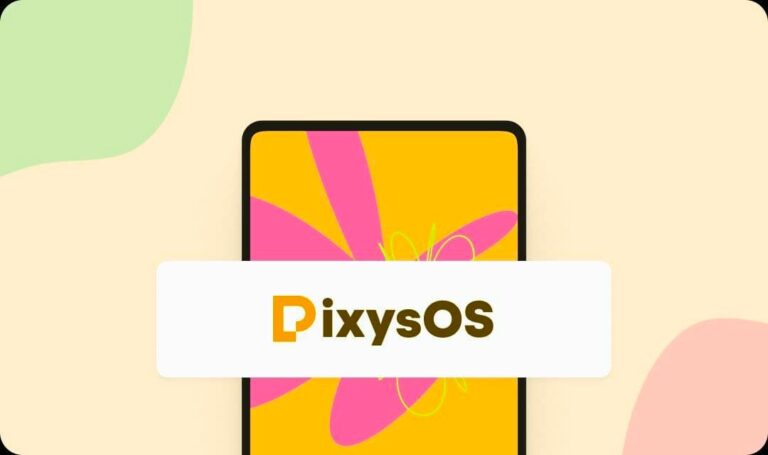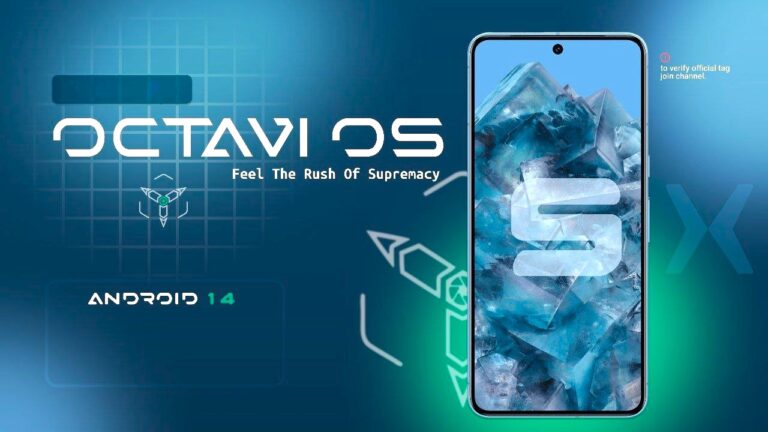- Corvus OS is another retarded ROM with many retarded Customization.
- First, it’s inspired by Dirty Unicorns (thanks to Alex Cruz), but then we picked many other features too.
- Our objectives are a stable and feature ROM that can be enjoyed by many devices.
- We won’t say that Corvus is a better ROM than others, but we always try to give you the best.
- First, it’s inspired by Dirty Unicorns (thanks to Alex Cruz) and based on AOSP, but then we picked many other features too.
- Our objective is stability while being feature-rich at the same time.
- We won’t believe that Corvus is a better ROM than others, but we will always try to give you the best.
Changelog:
Corvus OS v5.1 DejaVu | Changelogs
General
- Merged android-13.0.0_r11 security patch
- Redesigned RavenWalls
- Bring back PixelProps
- Bring in system stability fixes
Launcher
- Launcher: Redesigned Raven Launcher settings [NEW]
- Launcher: Added hotseat searchbar
- Launcher: Added DT2S on home screen
- Launcher: Remove extra bottom space in hotseat
- Launcher: Added extra grid sizes
- Launcher: Added back swipe left for google feed
- Launcher: Added ability to enable themed icons
- Launcher: Added ability to toggle bottom searchbar
- Launcher: Added ability to toggle app labels
- Launcher: Add toggle for recents view memory usage
- Launcher: Redesign memory view in recents
- Launcher: Redesign recents action buttons
- Launcher: Add uninstall to system shortcuts
- Launcher: Add toggle for taskbar
- Launcher: Added ability to change Icon Pack
- Launcher: Added ability to adjust app drawer and recents background opacity
- Launcher: Added ability to adjust icon & text sizes
- Launcher: Added ability to set app drawer row height
- Launcher: Add bottom sheet shortcut
SystemUI
- QuickSettings: Added our Data usage panel
- QuickSettings: Added hotspot toggle to internet dialog
- QuickSettings: Added new Bluetooth dialog box
- QuickSettings: Added ability to change QQS Brightness slider position
- QuickSettings: Added kill app shortcut in notifications long press
- QuickSettings: Adjust QS clock size and hide
- QuickSettings: Added click action to clock, date and battery
- Statusbar: Added ability to disable data disabled indicator
- Statusbar: toggle colored statusbar icons
- Statubar: Clock customisations
- Statubar: display notification count badge
- Lockscreen: Added bottom shortcut customisation
- Lockscreen: Media art customisation
- Lockscreen: Redesign lockscreen bottom shortcuts
- Lockscreen: Added FaceUnlock
- Added systemUI restart to power menu
- Added ability to hide navbar pill
- Added ability to hide keyboard IME space
- Added ability to switch volume panel location
- Added ability to control brightness through volume panel
- Added back reTicker
- Added back reTicker style and new Animation
Settings
- Settings: Re-designed Category titles
- Settings: Added shortcut to battery optimisation paage
- Settings: Added back our battery usage bar design
- Settings: Enabled developer options by default
- Settings: Removed user avatar control from google
- Redesigned Settings Layout [NEW]
Theming
- Added monet customization
- ThemePicker: Added ability to change system fonts
- ThemePicker: Added ability to change icon packs
- ThemePicker: Added Pixel monet pallete picker
- Design and alignment fixes to ThemePicker
- Added ability to toggle Pitch black under dark theme
Video:
Here are Some Download link For Corvus OS: