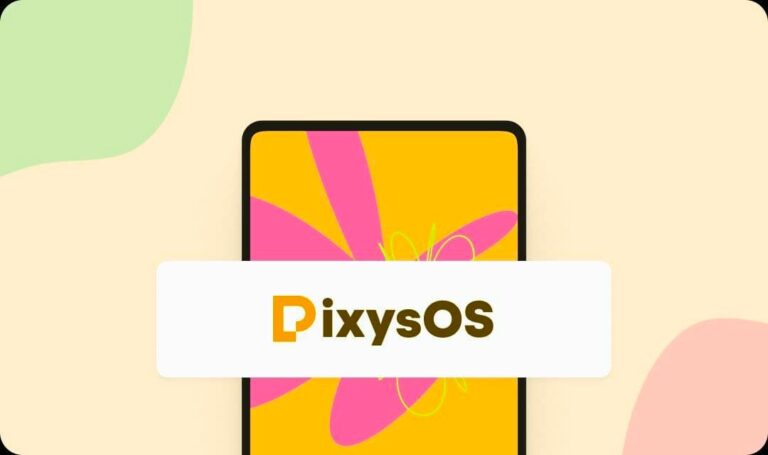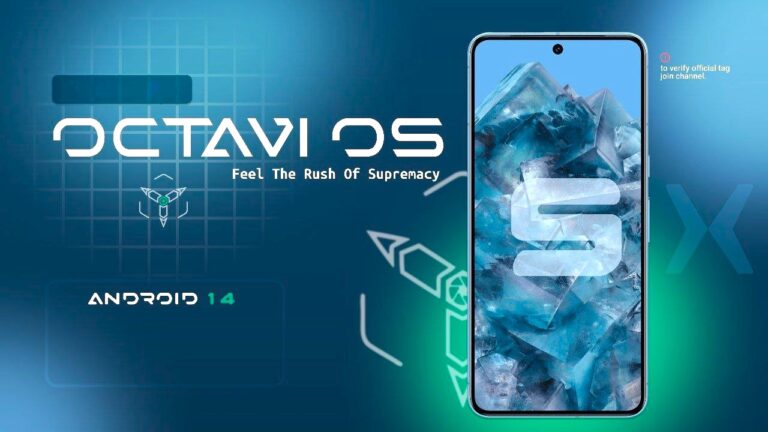- Cherish OS is a beautiful ROM and based on AOSP, with some added extras. We bring a ROM that has exceptional performance, a balance of features, and improved battery life
- Cherish OS is based on AOSP with many customizations by a dev from Vietnam
Rom Changelog:
Changelog v5.2 10/01/2024
- Jan security patch merged
- Added Applock
- Added bouncer’s face unlock animation
- Added Pulse initial check-in for Android 14
- Added Lockscreen album art filter
- Added A11 QS UI Styles
- Fixed with battery estimate
- Fixed fonts not work with 3rd apps
- Fixed the problems with QS Styles
- Fixed the activity windowingmode error of exiting pip
- Fixed Status bar clock: avoid NPE when the clock is hidden
- Improved the system
Cherish OS v5.0 based on Android 14 Open Beta:
- Bringed many Pixel features like quick tap and now playing fully functional from Android 13
- Resigned Setting UI
- Bringed FaceUnlock comeback from Parandroid
- Icon Pack Styles
- Implemented Volume Styles
- Upstreamed some of the hardware from CLO
Changelog v4.12 (25/09/2023)
- September security patch merged
- Used Laucher3 in gapps build
- Added Smart 5G service
- Added Lockscreen Weather styles
- Added QS battery customizations
- Added sensor block package list configurable
- Added Sensor block per-package switch
- Added Bring back support for Parallel space
- Fixed Biometric dialog corner radius
- Fixed quick switch with gesture pill disabled
- Fixed class cast exception when animating the play/pause button
- Fixed log spam from AppIdleHistory on the first boot
- Fixed NullPointerException during Bluetooth turning off
- Fixed custom seek bar pref disabled color views
- Improved the system
Changelog v4.11 (10/08/2023)
- August security patch merged
- Added support for the Kalama and taro platform
- Added a back button for the freeform window
- Added QS Header Image
- Added text Tell user when face unlock detection is running
- PixelPropsUtils: Refactor
- Updated from cheetah TQ3A.230705.001 in charger
- Updated translation from the crowd in
- Resolved crash when updating control list services
- Fixed possible NPE in StatusBarIconList causing boot loop
- Fixed match legacy toast view with SystemUI
- Improved the system
Changelog v4.10 (09/07/2023)
- July security patch merged
- Replaced lockscreen icons with two-tone icons
- Added monet settings
- Added Landscape iOS battery styles from Iconify
- Added support for custom themed icon pack in Launcher3
- Fixed wallpaper can not set in homescreen/lockscreen
- Fixed security not work in vanilla build
- Fixed wallpapper and style force close in vanilla build
- Fixed force close in setting home layout
- Fixed issues with center clock
- Fixed list style alert dialog to use system font
- Removed stock battery percents option
- Improved QS notification expansion animation
- Improved the system
Changelog v4.9 (27/06/2023)
- Completed rebasing source
- Merged June security patch
- Fixed some of the problems
- Temporarily removed some features
- Improved the system
- Added some new customizations
Changelog v4.8 (06/05/2023)
- May security patch merged in source rom
- QS Styles improved
- Replaced lock screen icons with two-tone icons
- Added Statusbar clock background chip styles
- pocket mode: Update style to the latest OOS specs
- Fixed blur intensity in lock screen
- PixelPropsUtils: Spoof ROG Phone 3 for FIFA Mobile
- Fixed google restore thanks @EvolutionX
- Improved QS notification expansion animation
- Improved the system
Changelog v4.7.5 (26/04/2023)
- Added Combined signal icons toggle
- Added QS Header Image
- Added Add support 120fps for Asphalt 9
- Added custom monet
- Added support for parallel space (Launcher3)
- Added locki all apps visible in launcher3
- Added Pause apps feature (Launcher3)
- Made brightness mirror background transparent
- Fixed crash with HW assist button
- Fixed scrim issues regarding transparency
- Fixed lockscreen album art with no filters
- Fixed Dynamically adjust Lockscreen clock font spacing
- Fixed some problems in DataSwitchTile
- Fixed some problems with audio in some sdm660 devices
- Fixed documents UI not read the storage
- Improved the system
Changelog v4.7 (11/04/2023)
- Merged April security patch
- Added blur toggle to Display options
- Fixed QS Lag
- Fixed: “Clear All” recent app screen loop bug
- Fixed FC RecordingService in GameSpace
- Fixed battery color on QS for circle battery styles
- Dismiss the screenshot window on Touch outside
- Enabled Partial Screensharing
- Reduced keyguard indication text padding
- Redesigned lock screen bottom buttons
- Updated to various icons
- Improved the system
- Added some new customizations
Changelog v4.6 (25/03/2023)
- Completed rebasing source
- Merged March security patch
- Fixed some of the problems
- Temporarily removed some features
- Improved the system
- Added some new customizations
Changelog v4.5 (10/02/2023)
- Merged Feb security patch
- Added more styles for the lock screen clock
- Added more qs styles
- Added Dynamic System Bars (DSB) 13
- Added configuring Navbar Radius
- Added Navigation Pill thinner
- Added custom Ambient Lights
- Added Black theme
- Added comeback volte/vowifi icon
- Added option for random colors in EdgeLighting
- Added Ambient Customizations
- Added custom vibration patterns
- Updated some games props
- Fixed lockscreen clock font spacing
- Fixed expanded QS clock color
- Fixed an issue that the FoldStateListener induces a memory leak
- Fixed multiple QS background scrim issues
- Fixed stuck screen from display change timeout
- Improved double tap to sleep gesture
- Improved the system
Changelog v4.4 (07/01/2023)
- Merged Jan security patch
- Added support for Lockscreen clock fonts
- Added Battery charge warning
- Added Compass tile
- Added Lockscreen custom fonts
- Added missing summary for Display size and text
- Fixed color issues on the Pixel Launcher app drawer
- Fixed launch of permission revoke activity from play store
- Fixed glitchy charging info on AOD
- Improved old-style mobile indicator layout
- Improved the system
Changelog v4.3 (22/12/2022)
- Completed rebasing source
- Merged December security patch
- Fixed some of the problems
- Temporarily removed some features
- Improved the system
- Added some new customizations
Changelog v4.2 (08/11/2022)
- Merged Nov Patch
- Added more battery styles
- Added Face Unlock
- Added Controllable squiggle animation in playing songs
- Added Bluetooth dialog
- Added extended/”L” back swipe to trigger actions/app/activities
- Added support for one shot auto-brightness
- Added Volume Long Press Skip Tracks
- Added burnIn protection
- Added missing animations for gestures and features
- Added more DNS providers
- Added an activity for saved Bluetooth devices fragment
- Added Smart Charging
- Added battery health info
- Added Aperture Camera is default
- Redesigned all lockscreen buttons
- Used wireless charging animation for wired charging too
- Show more APK details on App info screen
- Fixed some games force close
- Fixed issues with hidden mode in clock
- Fixed the flicker issue in streaming video
- Fixed moblie data not work for old devices
- Fixed screen unpinning text on devices that have gestures on fp sensor
- Fixed custom lockscreen shortcut icons being white
- Fixed action bar font family on material themes
- Fixed ialways return first package for mock location app in developer options.
- Fixed NPE crash in TextToSpeechSettings
- Fixed crash when input illegal proxy port number
- Fixed NetlinkListener error in recovery
- Fixed NPE when finishing remote animation
- reTicker: Do not jump to app when clicked in games
- Improved QS styles
- Improved battery styles
- Improved other systems
Changelog v4.1 (07/10/2022)
- Merge Oct Patch
- Added applock
- Added animations to quick settings tiles
- Added interpolators to qs tiles animation
- Added Power/reboot menu transparency
- Added Power Menu animations
- Added custom monet from protonOS
- Added doubletap/longpress power to toggle torch
- Added Display actual charge tech in battery settings
- Added Display Turbo charging in battery settings
- Added refactor statusbar bluetooth icon
- Added ability to toggle bluetooth battery level
- Added toggling privacy indicators
- Added option app icons in statusbar optional
- Added notification counters
- Added vanilla builds
- Fixed bug Device that can’t support adoptable storage cannot read the sdcard.
- Fixed list style alert dialog to use system font
- Fixed crash/race condition when destroyActivity
- Fixed bluetooth pan memory leakage
- WallpaperService: Fixed half black wallpaper after rotating quickly
- Updated to various icons
- Shorten wait time for shutdown time optimization
- Improved other systems
Changelog v4.0.5 (19/09/2022)
- Added support VoWIFI icons
- Added cutout force fullscreen
- Added option ripple effect on unlock
- Added UDFPS icons and animations
- Added FOD pressed colors
- Added Custom(User Selected) UDFPS Icon
- Added Custom LS Clock Support
- Added refresh rate tile
- Added Custom settings layout
- Added Bluetooth Panel instead of full Settings
- Added Mobile Data panel
- Added reticker
- Added navigation mode settings
- Added ZCAM implementation with sRGB interface
- Added support center and right position in Status bar Clock background chip
- Added Integrate Google Lens into Screenshot UI
- More slower & Gradual QS Fade-in/out animation in QS Tile
- Made QS Ripple animation more prominent in QS Tile
- Fixed the problem with some apps show not supported for this device
- Fixed the problem with mobile data/wifi tile qs
- Fixed QS expand lag when VoLTE/VoWiFi icons are enabled
- Fixed pm cache directory invalidate on new builds
- Fixed the hardware volume key not work after the screen off
- Fixed shutter sound
- Fixed can not read the storage in cherish recovery
- ThemedIcons: Bring some more icons
- Improved other systems
Changelog v3.9.5 (03/08/2022)
- Added secondary color for lock screen clock
- Added Wi-Fi standard icon
- Added force background freezer
- Added more fonts
- Added support for strict standby policy
- Added media artwork notification style & customizations
- Added support for showing battery level for AirPods series
- Added EROFS support for building
- Redesigned lock screen bottom shortcuts
- Fixed OTA
- Fixed manual network selection with the old modem
- Fixed QS expand lag when VoLTE/VoWiFi icons are enabled
- Fixed thumbnail and normal playback both in 8K
- Fixed the dead loop when network is disconnected while playing RTSP streaming
- GameSpace: Redesign panel view
- Reverted to AOSP vibration intensity
- ThemedIcons: Bring some more icons
- Updated translation from the crowdin
- Improved other systems
Changelog v3.9 (11/07/2022)
- Merged July Patch
- Added Locale Tile
- Added new/requested udfps icons
- Added more Fonts
- Added quick events in launcher3
- Added toggle ImageWallpaper zooming tunable
- Added notification artwork background toggleable
- Added refresh rate tile
- Implemented click to take a partial screenshot
- Implemented Android 12L Easter Egg
- Redesigned Volume Panel the 404 way
- ReWorked from GamesProps
- Added Navigation Bar Dimens from TPB3.220513.017.B1
- Followed light/dark theme settings in privacy indicators
- Fixed a few issues with toggling privacy indicators
- Fixed menu popup ripple
- Fixed issue with linked notification volume
- Fixed colors on DocumentsUI
- Fixed status bar date format
- Fixed crash with protected content with ElectronBeam/Scale screen-off animation
- Improve QS tiles height properly
- Updated translation from the crowd in
- Improve other systems
Changelog v3.8 (12/06/2022)
- Merged June Patch
- Added refresh rate tile
- Added toggle data usage view on QS footer
- Added reticker
- Added hide gestural navigation hint bar
- Added applock: intercept activity in a better way
- Showed floating rotation if 2-button nav mode enabled
- VolumePanel: Designed changes
- Screenrecord: Designed layout to the new spec
- Used App icon for per-app volume
- Followed light/dark theme settings in privacy indicators
- Fixed QS clock overlapping on UI mode change
- Fixed daveys when latch_unsignaled is used
- Fixed app icon font on PixelLauncher
- Improve QS tiles height properly
- Updated some theme icons base on monet
- Updated translation from crowdin
- Improve other systems
Changelog v3.7.5 (20/05/2022)
- Added 9 more battery styles
- Added 14 New VoLTE icons
- Added 2 wifi and mobile signal icon styles
- Added toggle for unlimited photos storage
- Added toggle for GamesProp
- Added toggle for StreamProp
- Added 2 layouts in settings
- Added suppress notifications sound/vibration if screen is ON
- Added Game Space support
- Showed notification row when it’s unlinked to ringer volume
- Hiden Google Games Dashboard
- Fixed the problem with the location
- Exported RecordingService for External Usage
- Fixed power menu light/dark theme switching
- Fixed the blur not work
- Updated some theme icons
- Updated translation from crowdin
- Improve other systems
Changelog v3.7 04/05/2022
- Merged May Security Patch
- Added Allow Clients to use VPN
- Added Ignore Secure windows in the screenshot
- Added support for application downgrade
- Added cutout force fullscreen
- Added disable of the screenshot shutter sound
- Added live display
- Added pocket lock
- Added Reset battery stats
- Added Battery Capacity info
- Added Color-coded battery indication
- Added transparent QS Options
- Added MAC address firewall
- Added Dual Channel into Bluetooth Audio Channel Mode developer options menu
- Added Optional haptic feedback on back gesture
- Added Grid type recents in Cherish Launcher
- Added Taskbar in Cherish Launcher
- Added Landscape Battery styles
- Fixed memory leak
- Fixed alarm icon
- Fixed audio stream issue.
- Fixed 3 volte style not work
- Fixed lockscreen media art not work
- Updated translation from crowdin
- Improve other systems
Changelog v3.6.5 21/04/2022
- Added extended/”L” back swipe to trigger actions/app/activities
- Added switch last app to gesture actions
- Added IME button space optional
- Added hide arrow for back gesture
- Added vibration patterns from OOS
- Added choosing a custom vibration pattern
- Enhanced Battery Prediction from Turbo
- Added sim status listener in about phone
- SystemUI: Made the volume dialog expandable
- Added Face Unlock animation
- Improved clear all button styles
- Improved volume panel position
- Settings: Show About phone instead of Android version in header
• Added Monet for launcher3 in vanilla builds - Fixed chip visibility in split shade header
- Fixed the problem with google dialer show popup
- Updated Monet launcher icons
- Updated translation from crowdin
- Improve other systems
Changelog v3.6 07/04/2022
- Updated April Security Patch
- Added Hide clock
- Added Mobile Data panel
- Added Bluetooth Panel instead of full Settings
- Added WifiPanel on LongClick
- Added back QQS brightness slider
- Added Black theme
- Added clear all button styles
- Redesigned User Interface
- Custom Dashboard Styles (AOSP,OOS11,OOS12)
- Improved Vivid Colors monet implementation
- Changed default Monet shades for better UI colors
- Added support vanilla builds
- Fixed Quick tap FC
- Fixed qs clock white color
- Fixed volume panel position FC
- Updated SIMs QS icons
- Updated translation from crowdin
- Improve other systems
Changelog v3.4 11/02/2022
- Updated Feb Security Patch
- Added support per-app volume
- Added User toggle for streaming apps
- Added 2 more VoLTE icons
- Added User toggle for unlimited ph0t0s storage
- Added Partial Screenshot action
- Added Power menu action
- Added Skip/Previous Song Function
- Added Black theme
- Added Bluetooth timeout feature
- Added Wi-Fi timeout feature
- Added capability to allow tethering to use VPN upstream
- Added support for allowing/disallowing apps on cellular, vpn and wifi networks
- Added Volume Long Press Skip Tracks
- Added option Cloudflare and AdGuard DNS provider
- Added LTE only setting
- Added Graphene Camera prebuilt
- Added pocket lock toggle
- Added Android 12L style Internet and Screenrecord dialogs
- Power menu fixes
- Removed excess margin from data saver icon
- Implemenedt cutout force full screen
- Fixed brightness slider curve for some devices
- Fixed method for disabling unlock ripple animation
- Fixed net traffic view being white on QQS Header
- Fixed issue where pill disappears in gestural mode
- Fixed NFC animation background
- Fixed reset overlay after reboot
- Updated NFC tile drawable
- Updated sepolicy from caf
- Updated translation from crowdin
- Improved code for time spent in app
- Improve BT QTI
- Improve other systems
Changelog v3.3.5 19/01/2022
- Updated to r27 Security Patch
- Added signal and wifi icon style ,icon shapes, icon packs, fonts customization in preview
- Added volume panel on left toggle
- Added toggling camera/mic privacy indicator
- Added toggling floating rotation button
- Added forcing small keyguard clock
- Added toggling location privacy indicator
- Added Custom(User Selected) UDFPS Icon
- Added back Udfps icons and animations in FOD
- EnhancedEstimates: Get estimates from Device Health Services
- Made make volume panel look alike brightness slider
- Alert Slider: Improve layout
- Added Quick Unlock compatible with long PIN/Password
- Made QS brightness slider animation more subtle
- Added back increasing ring feature
- Added Adaptive Playback
- Added Live Volume Steps
- optimizations of ART, Bionic, libcore for our Arm64 devices
- Applied monet to fingerprint authentication ripple animation
- Fixed screen unpinning text on devices that have gestures on fp sensor
- Fixed monet not work thanks @EvolutionX
- Fixed ripple animation for side fp devices
- Fixed landscape battery size in battery Styles
- Fixed black qqs on keyguard in light theme
- Fixed notifications black screen crash (This bug still can be caused if watching full screen video and locking/unlocking device fast. In that case reboot device for SystemUI getting back to normal state)
- Improve other systems
Applied latest Kryo 785 & 385 Optmiziations:
- Kryo 785 (Snapdragon 8 Gen 1) for 64 bit Operations
- Kryo 385 for our Cortex A55 small cores
Changelog v3.3 05/01/2022
- Updated to Jan Security Patch
- Added Custom Statusbar Signal & Wi-Fi icons
- Added custom themes in theme settings
- Added PUI icon packs
- Added switch last app to gesture actions
- Added extended/”L” back swipe to trigger actions/app/activities
- Added Burn-In Protection: Add enable and interval switches
- Added preview for dark theme
- Added QS StatusBar Vietnamese Lunar Calendar
- Added BT Qti
- Added changing the length of gesture navbar
- Added Optional haptic feedback on back gesture
- Added Udfps haptic feedback optional
- Added toggling screen off FOD
- Added Ambient Music Ticker – Allow to pulse on new tracks
- Added Multi usb controller for Asus devices
- Ambient Pulse Lights: Added light width
- Added reverse animation direction in NotificationLights
- Added Ambient Edge Pulse style
- Added Pulse edge light for all doze triggers
- Added Double tap to trigger doze
- Added hiding notification headers
- Added animation duration & repeat count for notification pulse
- Added custom color to ambient pulse notification lights
- Added customizing volume dialog timeout
- Hided clock in qqs header
- Fixed font,icon overlay reset after reboot
- Fixed incorrect SID matching for bio prompts
- Fixed concurrency issue with BatteryUsageStats
- Fixed Wakelock issue
- Fixed HeadsUp blacklists/stoplists /notification time out
- Fixed Google Assistant not work
- Fixed no sound in ringtone
- Fixed dark theme coloring of panels in Settings
- Fixed system bootloop when no IME found
- Blocked annoying statusbar call strength icon
- Show device name from marketname if available
- Improved Network Traffic
- PackageInstaller: show current/new version on sideload
- Improved Brightness slider extended
- Improve other systems
Changelog v3.2 18/12/2021
- Updated to Dec Security Patch
- Fixed signal bar icon overlay issue
- Fixed NPE in NotificationPanelViewController
- Fixed don’t crash when not using media player
- Added setting to toggle navbar
- Added Battery Landscape | Left Battery Text
- Added Flashlight blink on incoming calls
- Added DND & Rate settings to flash on call
- Added LiveDisplay
- Added Legacy WFD output video mode settings
- Added Icon pack/Font customisation settings
- Added hiding navbar
- Added Compass tile
- Added pocket lock
- Added pocket judge
- Added option to auto hide status-bar clock
- Added toggle to disable battery estimates in QS
- Added support for dynamic SHIM libraries
- Added a toggle for combined signal icons in status bar
- Used geometric 6 and 9 glyphs in PIN entry keypad
- Used google sans font for lockscreen clock
- Improve other systems
Changelog v3.1 08/11/2021
- Updated to November Security Patch
- Fixed Ripple animation for side FP devices
- Fixed issue with back gesture height and sensitivity values reset with reboot
- Fixed IME flickering when swiping out to home
- Fixed net traffic view being white on QQS Header
- Fixed dump dead lock in display
- Fixed half black wallpaper after rotating quickly
- Improvements in Notification lights customization
- Improvements in Volte Icon list
- Added Battery light Customization
- Added battery bar
- Added less boring heads-up option
- Added kill button to notification guts
- Added cm security settings
- Added Custom Carrier Label & Carrier Label Placement options
- Added option to adjust back gesture height
- Added support for runtime toggle
- Added old style mobile data indicators
- Added Data switch tile
- Added tile to show volume panel
- Added Mobile Data and Bluetooth panel
- Added VPN tile
- Added Reboot/Recovery QS tile
- Added mono audio tile
- Added Google Sound Search tile
- Added music, compass tiles
- Added dash charging support
- Added toggle to enable/disable charging animation
- Added battery styles – Circle, Circle Dotted, Circle Filled, Text and Hidden
- Added hiding call strength icons
- Added Monet settings in cherish settings
- Improve other systems
Changelog v3.0 Beta 2 26/10/2021:
- Added incall vibration options
- Added Hardware key: Customization support
- Added Make roaming indicator optional
- Added Edit Icon Toggle
- Added Running services icon toggle
- Added QS pull down with one finger
- Added Hide power menu on secure lockscreen
- Added Double tap to sleep on the lock screen and statusbar
- Added Statusbar items and LS shortcut
- Added battery stats
- Added Wake on plug
- Support for device specific key handlers
- Allow doubletap/longpress power to toggle torch
- Added some tiles in qs
- Added Show bluetooth battery level when available
- Added Add three-fingers-swipe to screenshot
- Added Advanced restart options
- Added Cherish Settings (Customizations)
- Added double tap to sleep option
- Added option for AM/PM in clock settings
- Added Traffic Indicators
- Added option for 4G/LTE
- Added Volte Icons
- Added option for Quick QS pulldown
- Added Toast app icon option
- Added option for Roaming Indicator
- Added Quick settings
- Added Music Control
- Added Volume rocker wave
- Added Keyboard cursor control
- Added option for showing media art
- Added Music Visualizer
- Added Heads up notification option
- Improve systems
Changelog v2.10 08/10/2021:
- Merged Oct Security Patch
- Add more overlay Monet
- LyricTicker: Follow status bar padding
- Pulse: Fix potential SystemUI FC
- Made IME button space optional
- Redesigned Dialer Ui from Octavi
- Added left and right virtual buttons while typing
- Updated battery info every second when device is charging
- Introduce Battery Landscape | Left Battery Text
- Added System Charging Animation
- Added VoWiFi/VoLTE Icons
- Added sensors off tile
- Screen Recording: Redesigned the dialog to match guidelines
- Improved other systems
Changelog v2.9 02/09/2021:
- Implemented Monet Wannabe
- Added Lottie Animation selection for Keyguard clock styles
- Added supported AM/PM for Big OOS clock
- Added Edge Music Control Gesture
- Added Hotspot client manager
- Added media notification background with artwork
- Added auto-brightness icon to QS footer
- Added New Gaming Mode
- Added simple fade filter to the media artwork
- Added MAC address firewall
- Added FPS Info Overlay & Tile
- Added some apns
- Added option to scramble pin layout when unlocking
- Added Sensor Block
- Added Pulse initial checkin for Android 11
- Added QS footer visibilities
- Added back footer text
- Added RGB accenter 3.0
- Added leaf icon shape
- Added qs powershare tile
- Updated Lawnchair 11 Alpha 6.1
- Updated Security Settings drawables from Android 12
- Updated Now Playing database as of August 4, 2021
- Updated translation from crowdin
- Fixed edit icon color in OOSIconPack:
- Fixed SystemUI Crash with Navigation
- Fixed sim lock not show
- Fixed some overlays not work with system themes
- Fixed lockscreen wallpaper not being set if different from the Home one
- Fixed NPE when navbar is hidden
- Fixed not hide if media is not playing in Lockscreen MediaArt
- Fixed extreme battery saver mode
- Fixed the problem with clock position
- Fixed overlays resetting on every reboot
- Removed gradient picker
- Improved other systems
Changelog v2.8 04/08/2021:
- Merged August Security Patch
- Introduced New Battery UI
- Added Live previews for applied themes and fonts
- Added Big Oos like QsClock
- Added framework to set dark mode to the new preview
- Added Bouncy scrollview from OOS
- Redesigned themes section
- Updated translation from crowdin
- Added Pulse initial checkin for Android 11
- Added Vietnamese Lunar Calendar(only Vietnam) is default
- Extended Pulse to Ambient Screen
- Solid render: Round lines
- Toggled data usage view on QS footer
- Added QS footer visibilities
- Added Settings SearchBar style
- Added option Hide apps from recents
- Added OnePlus proprietary vibrator
- Added hide black fill-in for display cutout
- Added Legacy WFD output video mode settings
- Introduced Immersive Navigation
- Added kill button to notification guts(Launcher3)
- Added Itelecom APN
- Android S Clock: Fixed preview and some improvements
- Lockscreen weather panel improvements
- Improved qs footer layout
- OPQSFooter: Fixed carrier text glitch when pulling qs
- Fixed recents text selection in pixel launcher
- Nuked carrier label
- Improved other systems
Changelog v2.7.5 16/07/2021:
- Introduced Fluid lock clock V2
- Introduced Android 12 Style Search bar
- Improved Oos like QsClock
- Improved and Made Android S Clocks base on wallpaper
- Updated translation from crowdin
- Added Xtended System-wide Slider Styles
- Added 5 charging animation
- Added 3 styles Brightness slider
- Added alarm volume slider for SSOS and Miui Vol Panel
- Added Launcher3 is default in Vanilla Build
- Added Lawchair
- Added support OOS Camera
- Updated carries missing
- Fixed search bar not work with vanilla build
- Fixed Hide Statusbar on Lockscreen
- Show SELinux in Settings
- Fixed issue with banking app
- Fixed open apps delay
- Improved other systems
Changelog v2.7 08/07/2021:
- Merged July Security Patch
- Introduced Optional Oos like QsClock
- Introduced Android S Clocks thanks project404
- Updated translation from crowdin
- Comeback Switch styles
- Introduced Android S and Fuild Style Switches
- Added setting Custom statusbar Paddings
- Set scrolling friction to 0.006f
- Redesigned Media Player View
- Added FPS Info Overlay & Tile
- Added alpha to the media icon
- Added notification counters
- Added P404 Volume Panel style
- Added Shapeshift Volume panel style
- Added custom doze brightness and pulse brightness configs
- Added animated FOD icon
- Added BatteryHealth
- Added Suspend Actions
- Added AlarmsBlocker
- Added WakelockBlocker
- Added weather in status bar and qs header
- Alert Slider: Improve and Add toggle to disable notifications
- Implemented FOD icon animation
- Added option changing face unlock method when locked
- Resigned OxygenOS 11 QS layout
- Added Data usage view to QS Footer
- Added preference for one shot auto-brightness
- Show codename in cherish info
- Hided FOD in Cherish Settings if device not supported
- Fixed ambient indication LS not work
- Fixed screen off fod
- Fixed issues with AppLock
- Fixed network traffic not show in sometimes
- Fixed size clock for Gradient fire Clock
- Fixed charging animation not work
- Fixed GamingModeTile long press
- Fixed issues with some icons being black on lockscreen and quick settings
- Improved FOD
- Improved open apps and touch better with Zygote
- Improved blur
- Improved Lockscreen album art filter
- Improved other systems
Changelog v2.6 08/06/2021:
- Merged June Security Patch
- Introduced dynamic VoLTE & VoWiFi icons
- Updated translation from crowdin
- Added VOOC charging support
- Added Mobile Data and Bluetooth panel
- Added color mode preview from AOSP Settings in livedisplay
- Improved LiveDisplay work fine
- Added Octavi’s lockscreen clock
- Added VPN tile
- Added Sync tile
- Improved VolumePluginManager
- Added StatusBar Lyric Ticker
- Fixed NPE when using PictureAdjustmentController
- Added Status bar notification ticker
- Lockscreen: Maked Pinview Divider invisible
- Added Lockscreen album art filter
- Removed divider between QS tiles and media player
- Added option to auto hide status-bar clock
- Introduced FontService(work fine in 3rd apps)
- Added Android 12 Dark Themes
- Added ColorBucket themes(find it in dark mode)
- Improved Type (Alt) clock
- Added Squary Clock
- Added setting custom symbol near text on charging
- Added Custom Statusbar Signal & Wi-Fi icons
- Added toggle for 60Hz refresh rate on battery saver
- notch-city: Add 3 mode display cutout handler
- Added option app icon in NotificationHeaderViewWrapper togglable
- Added option colored Statusbar Icons optional
- Added power menu background opacity
- Enabled recents text selection for Pixel Launcher users
- PackageInstaller : Redesigned based on DotOS 5.1
- Improved about phone UI checkout from Dot
- Fixed SSOS clock thumbnail preview
- Fixed font not work after reboot
- Fixed small clock in some clocks
- Removed AOSP Fonts from LS Clock ,Carrier ,traffic….
- Improved other systems
Changelog v2.5 05/05/2021:
- Merged May Security Patch
- Introduced anti flicker mode in LiveDisplay
- Updated translation from crowdin
- Added notification slider if ring & notification is unlinked
- MNML Box clock: Make background transparent
- Added hide the lock icon on lockscreen
- Added option to disable all headsup notifications in Gaming mode
- Set default of NAV_BAR_HANDLE_SHOW_OVER_LOCKSCREEN to false
- GamingMode: Fixed gaming mode from turning off instantly on some apps
- Disabled junky LS clock & slice transition animations
- Fixed NPE when using PictureAdjustmentController
- SystemUI: Fixed Wakelock issue
- Fixed for TestDirectBootEmulated testcase
- Fixed ambient pulse notification layout
- Supported new special runtime NETWORK permissions in Internet
- Added option edge lights on AOD when AOD
- Added option enabling/disabling Ezio’s Android 11 powermenu
- Clipboard access toast: Improvements
- FixUp!: Doubletap to Sleep on lockscreen
- ReInflated views when density or font scale change
- Added Ask pin for shutdown/reboot on secure lockscreen
- Improved Powermenu Advanced Reboot
- Lockscreen Clocks: Added more designs
- Implemented OOS-style small data type icons
- Added option notifications background opacity
- Added activity indicators to wifi icon
- Added theme settings dashboard icons
- Improved other systems
Video:
Here are Some Download link For Cherish OS: